Photoshop Photo Dark Tutorial
List of tutorials for Photoshop Photo Dark
Designing the Dark Photo Manipulation ?The Forgotten? Photoshop
psd.fanextra.com,115 Images, 1783 words
In this tutorial I will show you how to make a dark and conceptual photo manipulation. You will learn not only different techniques of manipulating, retouching, using brushes and filters but why they are used. I hope they will be useful for you and y..

The Released: Create a Dark and Surreal Photo Manipulation Photoshop
psd.fanextra.com,74 Images, 1800 words
In this tutorial i'm going to show you how to do a dark and surreal photo manipulation called "Released". You will learn how to manipulate stock photos in a proper way, adjust light and shadow correctly, make a good use of adjustment layers and blend..

Make a Dark Statue with 3D Tentacles Photo Manipulation Photoshop
designinstruct.com,48 Images, 4394 words
In this tutorial we will create a dark statue photomanipulation using Photoshop and Cinema 4D. I will show you how to turn a photo of a woman into a statue, how to create tentacles in Cinema 4D and add them to the photomanipulation and many other tec..

How To Create Dark Surreal Photo Manipulation Photoshop
psdeluxe.com,43 Images, 1570 words
In this Photo manipulation tutorial, you will learn how to create a dark surreal scene using few Photoshop techniques and a lot of stock images. Following this tutorial, you will learn how to add a dark unsubstantial effect to your image. We will sta..

Create a Dark Dreamy Emotional Photo Manipulation Photoshop
photoshopstar.com,47 Images, 612 words
In this tutorial (Part 1 of 2) I'll show you how to create a Dark dreamy emotional photo manipulation. We'll come through techniques of manipulating, retouching, layer mask, adjusting light and shadow as well as other several techniques. Create a new..

Create a Dark and Gloomy Photo Manipulation in Photoshop Photoshop
psd.tutsplus.com,36 Images, 3024 words
Photoshop is great because it allows us to combine several images into a scene that can't always be created in real life. In today's tutorial we will demonstrate how to combine several stock images into one gloomy scene. Let's get started! You can do..

How to Create a Dark, Emotional Photo Manipulation Photoshop
psd.tutsplus.com,34 Images, 903 words
This is a tutorial with a simple idea: to create an emotional photo manipulation. Following this tutorial, you will learn how to blend different images to make a dark atmospheric background, modify the dress of the model, apply makeup, paint hair, b..

Create Abstract Dark Photo Manipulation with Splatter Brushes in Photoshop Photoshop
psdvault.com,31 Images, 333 words
In this tutorial, I will show you the steps I took to'Create Abstract Dark Photo Manipulation with Splatter Brushes in Photoshop. This is an intermediate level Photoshop tutorial and some steps can be a bit tricky, but why not have a try! Create a do..

Dark Photo Manipulation Photoshop
photoshopstar.com,15 Images, 334 words
In this nice and easy Photoshop tutorial I'm going to be teaching you how to add a very simple, dark & gritty-style effect to a photo, in this case a photo of the beautiful Evangeline Lilly! First of all open up a photo, I'll be using a photo of Evan..

Darkening Photo Edges In Photoshop Photoshop
photoshopessentials.com,11 Images, 1000 words
Written by Steve Patterson. Here's an effect that I use quite often with my own photos to bring more attention to the main subject of an image or just to give photos a little more warmth and personality. Once you see how easy it is to create, I think..
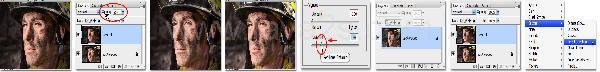
Dark Photo Manipulation Photoshop
idigitalemotion.com,7 Images, 305 words
In this tutorial, I'll just give you some basic about adding textures to skin and some basic tips. Image courtesy of Tinderstock. 2) The saturation is too high so to lower it down with to hue/saturation to your liking or get it close to (pic.3.) Add ..

Photoshop Tutorials »
Photo »