Recursively load Directory info into TreeView
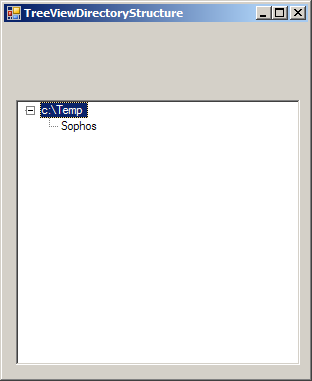
using System;
using System.Collections.Generic;
using System.ComponentModel;
using System.Data;
using System.Drawing;
using System.Text;
using System.Windows.Forms;
using System.IO;
public class Form1 : Form
{
private System.Windows.Forms.TreeView directoryTreeView;
string substringDirectory;
public Form1() {
InitializeComponent();
directoryTreeView.Nodes.Clear();
String path = "c:\\Temp";
directoryTreeView.Nodes.Add( path );
PopulateTreeView(path, directoryTreeView.Nodes[ 0 ] );
}
public void PopulateTreeView(string directoryValue, TreeNode parentNode )
{
string[] directoryArray =
Directory.GetDirectories( directoryValue );
try
{
if ( directoryArray.Length != 0 )
{
foreach ( string directory in directoryArray )
{
substringDirectory = directory.Substring(
directory.LastIndexOf( '\\' ) + 1,
directory.Length - directory.LastIndexOf( '\\' ) - 1 );
TreeNode myNode = new TreeNode( substringDirectory );
parentNode.Nodes.Add( myNode );
PopulateTreeView( directory, myNode );
}
}
} catch ( UnauthorizedAccessException ) {
parentNode.Nodes.Add( "Access denied" );
} // end catch
}
private void InitializeComponent()
{
this.directoryTreeView = new System.Windows.Forms.TreeView();
this.SuspendLayout();
//
// directoryTreeView
//
this.directoryTreeView.Location = new System.Drawing.Point(12, 77);
this.directoryTreeView.Name = "directoryTreeView";
this.directoryTreeView.Size = new System.Drawing.Size(284, 265);
this.directoryTreeView.TabIndex = 0;
//
// TreeViewDirectoryStructureForm
//
this.AutoScaleDimensions = new System.Drawing.SizeF(6F, 13F);
this.AutoScaleMode = System.Windows.Forms.AutoScaleMode.Font;
this.ClientSize = new System.Drawing.Size(304, 354);
this.Controls.Add(this.directoryTreeView);
this.Name = "TreeViewDirectoryStructureForm";
this.Text = "TreeViewDirectoryStructure";
this.ResumeLayout(false);
this.PerformLayout();
}
[STAThread]
static void Main()
{
Application.EnableVisualStyles();
Application.Run(new Form1());
}
}
Related examples in the same category