TreeView Demo
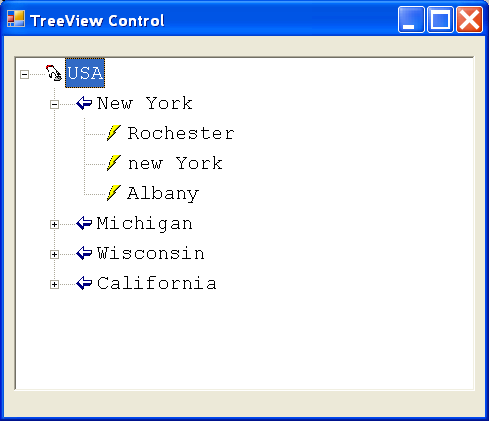
/*
Professional Windows GUI Programming Using C#
by Jay Glynn, Csaba Torok, Richard Conway, Wahid Choudhury,
Zach Greenvoss, Shripad Kulkarni, Neil Whitlow
Publisher: Peer Information
ISBN: 1861007663
*/
using System;
using System.Drawing;
using System.Collections;
using System.ComponentModel;
using System.Windows.Forms;
using System.Data;
namespace TreeView
{
/// <summary>
/// Summary description for TreeViewDemo.
/// </summary>
public class TreeViewDemo : System.Windows.Forms.Form
{
private System.Windows.Forms.TreeView treeView1;
/// <summary>
/// Required designer variable.
/// </summary>
private System.ComponentModel.Container components = null;
ImageList il = new ImageList();
public TreeViewDemo()
{
//
// Required for Windows Form Designer support
//
InitializeComponent();
//
// TODO: Add any constructor code after InitializeComponent call
//
}
/// <summary>
/// Clean up any resources being used.
/// </summary>
protected override void Dispose( bool disposing )
{
if( disposing )
{
if (components != null)
{
components.Dispose();
}
}
base.Dispose( disposing );
}
#region Windows Form Designer generated code
/// <summary>
/// Required method for Designer support - do not modify
/// the contents of this method with the code editor.
/// </summary>
private void InitializeComponent()
{
this.treeView1 = new System.Windows.Forms.TreeView();
this.SuspendLayout();
//
// treeView1
//
this.treeView1.Anchor = (((System.Windows.Forms.AnchorStyles.Top | System.Windows.Forms.AnchorStyles.Bottom)
| System.Windows.Forms.AnchorStyles.Left)
| System.Windows.Forms.AnchorStyles.Right);
this.treeView1.Font = new System.Drawing.Font("Courier New", 12F, System.Drawing.FontStyle.Regular, System.Drawing.GraphicsUnit.Point, ((System.Byte)(0)));
this.treeView1.HotTracking = true;
this.treeView1.ImageIndex = -1;
this.treeView1.Indent = 30;
this.treeView1.ItemHeight = 30;
this.treeView1.LabelEdit = true;
this.treeView1.Location = new System.Drawing.Point(8, 16);
this.treeView1.Name = "treeView1";
this.treeView1.SelectedImageIndex = -1;
this.treeView1.Size = new System.Drawing.Size(360, 272);
this.treeView1.TabIndex = 0;
//
// TreeViewDemo
//
this.AutoScaleBaseSize = new System.Drawing.Size(5, 13);
this.ClientSize = new System.Drawing.Size(376, 309);
this.Controls.AddRange(new System.Windows.Forms.Control[] {
this.treeView1});
this.Name = "TreeViewDemo";
this.Text = "TreeView Control";
this.Load += new System.EventHandler(this.TreeViewDemo_Load);
this.ResumeLayout(false);
}
#endregion
/// <summary>
/// The main entry point for the application.
/// </summary>
[STAThread]
static void Main()
{
Application.Run(new TreeViewDemo());
}
private void TreeViewDemo_Load(object sender, System.EventArgs e)
{
// Select icons into the image list
il.Images.Add(new Icon("KEY04.ICO"));
il.Images.Add(new Icon("ARW06LT.ICO"));
il.Images.Add(new Icon("LITENING.ICO"));
il.Images.Add(new Icon("ARW06UP.ICO"));
treeView1.ImageList = il ;
// Create the RootNode
TreeNode rootNode = treeView1.Nodes.Add("USA");
rootNode.ImageIndex =0 ;
// Create the Child nodes for the root
TreeNode states1 = rootNode.Nodes.Add("New York");
states1.ImageIndex =1 ;
TreeNode states2 = rootNode.Nodes.Add("Michigan");
states2.ImageIndex =1 ;
TreeNode states3 = rootNode.Nodes.Add("Wisconsin");
states3.ImageIndex =1 ;
TreeNode states4 = rootNode.Nodes.Add("California");
states4.ImageIndex =1 ;
// Create siblings nodes for the Child nodes
TreeNode child = states1.Nodes.Add("Rochester");
child.ImageIndex = 2 ;
child =states1.Nodes.Add("new York");
child.ImageIndex = 2 ;
child =states1.Nodes.Add("Albany");
child.ImageIndex = 2 ;
child = states2.Nodes.Add("Detroit");
child.ImageIndex = 2 ;
child =states2.Nodes.Add("Ann Arbor");
child.ImageIndex = 2 ;
child =states2.Nodes.Add("Lansing");
child.ImageIndex = 2 ;
child = states3.Nodes.Add("Milwaukee");
child.ImageIndex = 2 ;
child =states3.Nodes.Add("Madison");
child.ImageIndex = 2 ;
child =states3.Nodes.Add("La Cross");
child.ImageIndex = 2 ;
child = states4.Nodes.Add("Los Angeles");
child.ImageIndex = 2 ;
child =states4.Nodes.Add("San Fransisco");
child.ImageIndex = 2 ;
child =states4.Nodes.Add("San Diego");
child.ImageIndex = 2 ;
}
}
}
 TreeView.zip( 32 k)
TreeView.zip( 32 k)Related examples in the same category