Style a TabControl using templates for the TabControl and TabItem elements.
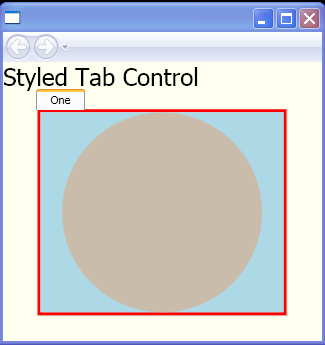
<Page xmlns="http://schemas.microsoft.com/winfx/2006/xaml/presentation"
xmlns:x="http://schemas.microsoft.com/winfx/2006/xaml"
x:Class="TabControlStyles.Page1">
<Page.Resources>
<Style x:Key="{x:Type TabControl}" TargetType="{x:Type TabControl}">
<Setter Property="BorderThickness" Value="3"/>
<Setter Property="BorderBrush" Value="Red"/>
<Setter Property="Background" Value="LightBlue"/>
<Setter Property="Template">
<Setter.Value>
<ControlTemplate TargetType="TabControl">
<Grid>
<Grid.RowDefinitions>
<RowDefinition Height="Auto"/>
<RowDefinition Height="*"/>
</Grid.RowDefinitions>
<Border BorderThickness="0,0,1,1" BorderBrush="#D0CEBF" Grid.Row="1">
<Border BorderThickness="{TemplateBinding BorderThickness}"
BorderBrush="{TemplateBinding BorderBrush}">
<Border Background="{TemplateBinding Background}">
<ContentPresenter ContentSource="SelectedContent"/>
</Border>
</Border>
</Border>
<TabPanel Grid.Row="0" IsItemsHost="true"/>
</Grid>
</ControlTemplate>
</Setter.Value>
</Setter>
</Style>
</Page.Resources>
<StackPanel Background="Ivory">
<TextBlock FontSize="24">Styled Tab Control</TextBlock>
<TabControl Width="250">
<TabItem Header="One">
<Ellipse Width="200" Height="200" Fill="#CABCAB"/>
</TabItem>
</TabControl>
</StackPanel>
</Page>
Related examples in the same category