Book
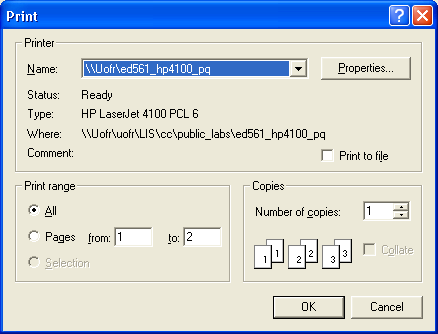
import java.awt.Color;
import java.awt.Component;
import java.awt.Font;
import java.awt.GradientPaint;
import java.awt.Graphics;
import java.awt.Graphics2D;
import java.awt.Paint;
import java.awt.font.FontRenderContext;
import java.awt.font.LineMetrics;
import java.awt.geom.Rectangle2D;
import java.awt.print.Book;
import java.awt.print.PageFormat;
import java.awt.print.Printable;
import java.awt.print.PrinterException;
import java.awt.print.PrinterJob;
import javax.swing.JComponent;
public class Booker {
public static void main(String[] args) {
PrinterJob pj = PrinterJob.getPrinterJob();
// Create two Printables.
Component c1 = new PatchworkComponent("Printable 1");
Component c2 = new PatchworkComponent("Printable 2");
c1.setSize(500, 400);
c2.setSize(500, 400);
BookComponentPrintable printable1 = new BookComponentPrintable(c1);
BookComponentPrintable printable2 = new BookComponentPrintable(c2);
// Create two PageFormats.
PageFormat pageFormat1 = pj.defaultPage();
PageFormat pageFormat2 = (PageFormat) pageFormat1.clone();
pageFormat2.setOrientation(PageFormat.LANDSCAPE);
// Create a Book.
Book book = new Book();
book.append(printable1, pageFormat1);
book.append(printable2, pageFormat2);
// Print the Book.
pj.setPageable(book);
if (pj.printDialog()) {
try {
pj.print();
} catch (PrinterException e) {
System.out.println(e);
}
}
}
}
class PatchworkComponent extends JComponent implements Printable {
private float mSide = 36;
private float mOffset = 36;
private int mColumns = 8;
private int mRows = 4;
private String mString = "Java Source and Support";
private Font mFont = new Font("Serif", Font.PLAIN, 64);
private Paint mHorizontalGradient, mVerticalGradient;
public PatchworkComponent() {
float x = mOffset;
float y = mOffset;
float halfSide = mSide / 2;
float x0 = x + halfSide;
float y0 = y;
float x1 = x + halfSide;
float y1 = y + (mRows * mSide);
mVerticalGradient = new GradientPaint(x0, y0, Color.darkGray, x1, y1,
Color.lightGray, true);
x0 = x;
y0 = y + halfSide;
x1 = x + (mColumns * mSide);
y1 = y + halfSide;
mHorizontalGradient = new GradientPaint(x0, y0, Color.darkGray, x1, y1,
Color.lightGray, true);
}
public PatchworkComponent(String s) {
this();
mString = s;
}
public void paintComponent(Graphics g) {
Graphics2D g2 = (Graphics2D) g;
g2.rotate(Math.PI / 24, mOffset, mOffset);
for (int row = 0; row < mRows; row++) {
for (int column = 0; column < mColumns; column++) {
float x = column * mSide + mOffset;
float y = row * mSide + mOffset;
if (((column + row) % 2) == 0)
g2.setPaint(mVerticalGradient);
else
g2.setPaint(mHorizontalGradient);
Rectangle2D r = new Rectangle2D.Float(x, y, mSide, mSide);
g2.fill(r);
}
}
FontRenderContext frc = g2.getFontRenderContext();
float width = (float) mFont.getStringBounds(mString, frc).getWidth();
LineMetrics lm = mFont.getLineMetrics(mString, frc);
float x = ((mColumns * mSide) - width) / 2 + mOffset;
float y = ((mRows * mSide) + lm.getAscent()) / 2 + mOffset;
g2.setFont(mFont);
g2.setPaint(Color.white);
g2.drawString(mString, x, y);
}
public int print(Graphics g, PageFormat pageFormat, int pageIndex) {
if (pageIndex != 0)
return NO_SUCH_PAGE;
paintComponent(g);
return PAGE_EXISTS;
}
}
class BookComponentPrintable implements Printable {
private Component mComponent;
public BookComponentPrintable(Component c) {
mComponent = c;
}
public int print(Graphics g, PageFormat pageFormat, int pageIndex) {
Graphics2D g2 = (Graphics2D) g;
g2.translate(pageFormat.getImageableX(), pageFormat.getImageableY());
mComponent.paint(g2);
return PAGE_EXISTS;
}
}
Related examples in the same category