MouseDrag -- implement simple mouse drag in a window
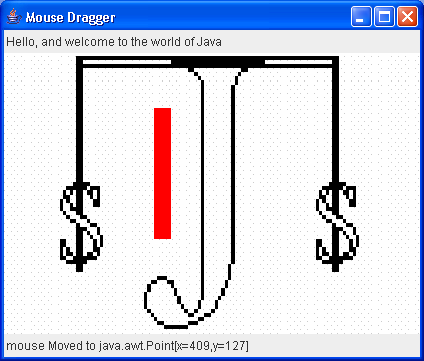
/*
* Copyright (c) Ian F. Darwin, http://www.darwinsys.com/, 1996-2002.
* All rights reserved. Software written by Ian F. Darwin and others.
* $Id: LICENSE,v 1.8 2004/02/09 03:33:38 ian Exp $
*
* Redistribution and use in source and binary forms, with or without
* modification, are permitted provided that the following conditions
* are met:
* 1. Redistributions of source code must retain the above copyright
* notice, this list of conditions and the following disclaimer.
* 2. Redistributions in binary form must reproduce the above copyright
* notice, this list of conditions and the following disclaimer in the
* documentation and/or other materials provided with the distribution.
*
* THIS SOFTWARE IS PROVIDED BY THE AUTHOR AND CONTRIBUTORS ``AS IS''
* AND ANY EXPRESS OR IMPLIED WARRANTIES, INCLUDING, BUT NOT LIMITED
* TO, THE IMPLIED WARRANTIES OF MERCHANTABILITY AND FITNESS FOR A PARTICULAR
* PURPOSE ARE DISCLAIMED. IN NO EVENT SHALL THE AUTHOR OR CONTRIBUTORS
* BE LIABLE FOR ANY DIRECT, INDIRECT, INCIDENTAL, SPECIAL, EXEMPLARY, OR
* CONSEQUENTIAL DAMAGES (INCLUDING, BUT NOT LIMITED TO, PROCUREMENT OF
* SUBSTITUTE GOODS OR SERVICES; LOSS OF USE, DATA, OR PROFITS; OR BUSINESS
* INTERRUPTION) HOWEVER CAUSED AND ON ANY THEORY OF LIABILITY, WHETHER IN
* CONTRACT, STRICT LIABILITY, OR TORT (INCLUDING NEGLIGENCE OR OTHERWISE)
* ARISING IN ANY WAY OUT OF THE USE OF THIS SOFTWARE, EVEN IF ADVISED OF THE
* POSSIBILITY OF SUCH DAMAGE.
*
* Java, the Duke mascot, and all variants of Sun's Java "steaming coffee
* cup" logo are trademarks of Sun Microsystems. Sun's, and James Gosling's,
* pioneering role in inventing and promulgating (and standardizing) the Java
* language and environment is gratefully acknowledged.
*
* The pioneering role of Dennis Ritchie and Bjarne Stroustrup, of AT&T, for
* inventing predecessor languages C and C++ is also gratefully acknowledged.
*/
import java.awt.BorderLayout;
import java.awt.Color;
import java.awt.Component;
import java.awt.Container;
import java.awt.Dimension;
import java.awt.Graphics;
import java.awt.Image;
import java.awt.Label;
import java.awt.Point;
import java.awt.Toolkit;
import java.awt.event.MouseEvent;
import java.awt.event.MouseListener;
import java.awt.event.MouseMotionListener;
import javax.swing.JFrame;
/**
* MouseDrag -- implement simple mouse drag in a window.
*/
public class MouseDrag extends Component implements MouseListener,
MouseMotionListener {
/** The Image we are to paint */
Image curImage;
/** Kludge for showStatus */
static Label status;
/** true if we are in drag */
boolean inDrag = false;
/** starting location of a drag */
int startX = -1, startY = -1;
/** current location of a drag */
int curX = -1, curY = -1;
// "main" method
public static void main(String[] av) {
JFrame f = new JFrame("Mouse Dragger");
Container cp = f.getContentPane();
if (av.length < 1) {
System.err.println("Usage: MouseDrag imagefile");
System.exit(1);
}
Image im = Toolkit.getDefaultToolkit().getImage(av[0]);
// create a MouseDrag object
MouseDrag j = new MouseDrag(im);
cp.setLayout(new BorderLayout());
cp.add(BorderLayout.NORTH, new Label(
"Hello, and welcome to the world of Java"));
cp.add(BorderLayout.CENTER, j);
cp.add(BorderLayout.SOUTH, status = new Label());
status.setSize(f.getSize().width, status.getSize().height);
f.pack();
f.setVisible(true);
f.setDefaultCloseOperation(JFrame.EXIT_ON_CLOSE);
}
// "Constructor" - creates the object
public MouseDrag(Image i) {
super();
curImage = i;
setSize(300, 200);
addMouseListener(this);
addMouseMotionListener(this);
}
public void showStatus(String s) {
status.setText(s);
}
// Five methods from MouseListener:
/** Called when the mouse has been clicked on a component. */
public void mouseClicked(MouseEvent e) {
}
/** Called when the mouse enters a component. */
public void mouseEntered(MouseEvent e) {
}
/** Called when the mouse exits a component. */
public void mouseExited(MouseEvent e) {
}
/** Called when the mouse has been pressed. */
public void mousePressed(MouseEvent e) {
Point p = e.getPoint();
System.err.println("mousePressed at " + p);
startX = p.x;
startY = p.y;
inDrag = true;
}
/** Called when the mouse has been released. */
public void mouseReleased(MouseEvent e) {
inDrag = false;
System.err.println("SELECTION IS " + startX + "," + startY + " to "
+ curX + "," + curY);
}
// And two methods from MouseMotionListener:
public void mouseDragged(MouseEvent e) {
Point p = e.getPoint();
// System.err.println("mouse drag to " + p);
showStatus("mouse Dragged to " + p);
curX = p.x;
curY = p.y;
if (inDrag) {
repaint();
}
}
public void paint(Graphics g) {
int w = curX - startX, h = curY - startY;
Dimension d = getSize();
g.drawImage(curImage, 0, 0, d.width, d.height, this);
if (startX < 0 || startY < 0)
return;
System.err.println("paint:drawRect @[" + startX + "," + startY
+ "] size " + w + "x" + h);
g.setColor(Color.red);
g.fillRect(startX, startY, w, h);
}
public void mouseMoved(MouseEvent e) {
showStatus("mouse Moved to " + e.getPoint());
}
}
Related examples in the same category