Printing Example
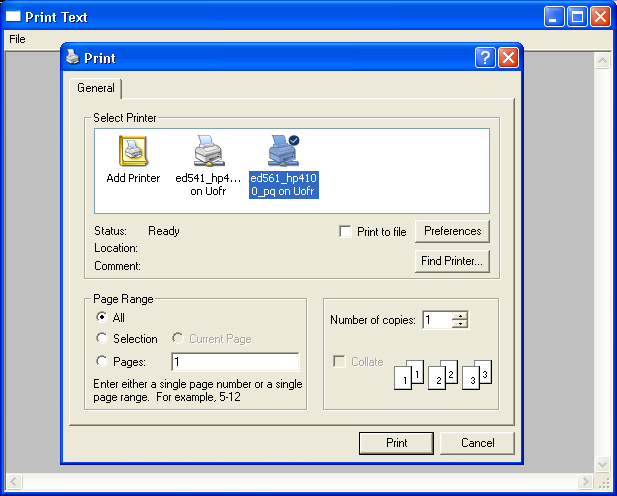
/******************************************************************************
* All Right Reserved.
* Copyright (c) 1998, 2004 Jackwind Li Guojie
*
* Created on 2004-5-2 11:03:19 by JACK
* $Id$
*
*****************************************************************************/
/*
* Printing example snippet: print text to printer, with word wrap and pagination
*
* For a list of all SWT example snippets see
* http://dev.eclipse.org/viewcvs/index.cgi/%7Echeckout%7E/platform-swt-home/dev.html#snippets
*/
import java.io.BufferedReader;
import java.io.File;
import java.io.FileInputStream;
import java.io.FileNotFoundException;
import java.io.IOException;
import java.io.InputStreamReader;
import java.io.Reader;
import org.eclipse.jface.window.ApplicationWindow;
import org.eclipse.jface.window.WindowManager;
import org.eclipse.swt.SWT;
import org.eclipse.swt.custom.StyledText;
import org.eclipse.swt.custom.StyledTextPrintOptions;
import org.eclipse.swt.events.SelectionAdapter;
import org.eclipse.swt.events.SelectionEvent;
import org.eclipse.swt.graphics.Color;
import org.eclipse.swt.graphics.Font;
import org.eclipse.swt.graphics.FontData;
import org.eclipse.swt.graphics.GC;
import org.eclipse.swt.graphics.Point;
import org.eclipse.swt.graphics.RGB;
import org.eclipse.swt.graphics.Rectangle;
import org.eclipse.swt.layout.FillLayout;
import org.eclipse.swt.printing.PrintDialog;
import org.eclipse.swt.printing.Printer;
import org.eclipse.swt.printing.PrinterData;
import org.eclipse.swt.widgets.ColorDialog;
import org.eclipse.swt.widgets.Display;
import org.eclipse.swt.widgets.FileDialog;
import org.eclipse.swt.widgets.FontDialog;
import org.eclipse.swt.widgets.Menu;
import org.eclipse.swt.widgets.MenuItem;
import org.eclipse.swt.widgets.MessageBox;
import org.eclipse.swt.widgets.Shell;
import org.eclipse.swt.widgets.Text;
public class PrintingExample {
ApplicationWindow applicationWindow;
WindowManager manager;
StyledTextPrintOptions styledTextPrintOptions;
StyledText styledText;
Display display;
Shell shell;
Text text;
Font font;
Color foregroundColor, backgroundColor;
Printer printer;
GC gc;
Font printerFont;
Color printerForegroundColor, printerBackgroundColor;
int lineHeight = 0;
int tabWidth = 0;
int leftMargin, rightMargin, topMargin, bottomMargin;
int x, y;
int index, end;
String textToPrint;
String tabs;
StringBuffer wordBuffer;
public static void main(String[] args) {
new PrintingExample().open();
}
void open() {
display = new Display();
font = new Font(display, "Courier", 10, SWT.NORMAL);
foregroundColor = display.getSystemColor(SWT.COLOR_BLACK);
backgroundColor = display.getSystemColor(SWT.COLOR_WHITE);
shell = new Shell(display);
shell.setLayout(new FillLayout());
shell.setText("Print Text");
shell.setMaximized(true);
text = new Text(shell, SWT.BORDER | SWT.MULTI | SWT.V_SCROLL | SWT.H_SCROLL);
text.setFont(font);
text.setForeground(foregroundColor);
text.setBackground(backgroundColor);
Menu menuBar = new Menu(shell, SWT.BAR);
shell.setMenuBar(menuBar);
MenuItem item = new MenuItem(menuBar, SWT.CASCADE);
item.setText("&File");
Menu fileMenu = new Menu(shell, SWT.DROP_DOWN);
item.setMenu(fileMenu);
item = new MenuItem(fileMenu, SWT.PUSH);
item.setText("&Open...");
item.setAccelerator(SWT.CTRL + 'O');
item.addSelectionListener(new SelectionAdapter() {
public void widgetSelected(SelectionEvent event) {
menuOpen();
}
});
item = new MenuItem(fileMenu, SWT.PUSH);
item.setText("Font...");
item.addSelectionListener(new SelectionAdapter() {
public void widgetSelected(SelectionEvent event) {
menuFont();
}
});
item = new MenuItem(fileMenu, SWT.PUSH);
item.setText("Foreground Color...");
item.addSelectionListener(new SelectionAdapter() {
public void widgetSelected(SelectionEvent event) {
menuForegroundColor();
}
});
item = new MenuItem(fileMenu, SWT.PUSH);
item.setText("Background Color...");
item.addSelectionListener(new SelectionAdapter() {
public void widgetSelected(SelectionEvent event) {
menuBackgroundColor();
}
});
item = new MenuItem(fileMenu, SWT.PUSH);
item.setText("&Print...");
item.setAccelerator(SWT.CTRL + 'P');
item.addSelectionListener(new SelectionAdapter() {
public void widgetSelected(SelectionEvent event) {
menuPrint();
}
});
new MenuItem(fileMenu, SWT.SEPARATOR);
item = new MenuItem(fileMenu, SWT.PUSH);
item.setText("E&xit");
item.addSelectionListener(new SelectionAdapter() {
public void widgetSelected(SelectionEvent event) {
System.exit(0);
}
});
shell.pack();
shell.open();
while (!shell.isDisposed()) {
if (!display.readAndDispatch()) display.sleep();
}
if (font != null) font.dispose();
if (foregroundColor != null) foregroundColor.dispose();
if (backgroundColor != null) backgroundColor.dispose();
}
void menuOpen() {
final String textString;
FileDialog dialog = new FileDialog(shell, SWT.OPEN);
dialog.setFilterExtensions(new String[] {"*.java", "*.*"});
String name = dialog.open();
if ((name == null) || (name.length() == 0)) return;
try {
File file = new File(name);
FileInputStream stream= new FileInputStream(file.getPath());
try {
Reader in = new BufferedReader(new InputStreamReader(stream));
char[] readBuffer= new char[2048];
StringBuffer buffer= new StringBuffer((int) file.length());
int n;
while ((n = in.read(readBuffer)) > 0) {
buffer.append(readBuffer, 0, n);
}
textString = buffer.toString();
stream.close();
} catch (IOException e) {
MessageBox box = new MessageBox(shell, SWT.ICON_ERROR);
box.setMessage("Error reading file:\n" + name);
box.open();
return;
}
} catch (FileNotFoundException e) {
MessageBox box = new MessageBox(shell, SWT.ICON_ERROR);
box.setMessage("File not found:\n" + name);
box.open();
return;
}
text.setText(textString);
}
void menuFont() {
FontDialog fontDialog = new FontDialog(shell);
fontDialog.setFontList(font.getFontData());
FontData fontData = fontDialog.open();
if (fontData != null) {
if (font != null) font.dispose();
font = new Font(display, fontData);
text.setFont(font);
}
}
void menuForegroundColor() {
ColorDialog colorDialog = new ColorDialog(shell);
colorDialog.setRGB(foregroundColor.getRGB());
RGB rgb = colorDialog.open();
if (rgb != null) {
if (foregroundColor != null) foregroundColor.dispose();
foregroundColor = new Color(display, rgb);
text.setForeground(foregroundColor);
}
}
void menuBackgroundColor() {
ColorDialog colorDialog = new ColorDialog(shell);
colorDialog.setRGB(backgroundColor.getRGB());
RGB rgb = colorDialog.open();
if (rgb != null) {
if (backgroundColor != null) backgroundColor.dispose();
backgroundColor = new Color(display, rgb);
text.setBackground(backgroundColor);
}
}
void menuPrint() {
PrintDialog dialog = new PrintDialog(shell, SWT.NULL);
PrinterData data = dialog.open();
if (data == null) return;
if (data.printToFile) {
data.fileName = "print.out"; // you probably want to ask the user for a filename
}
/* Get the text to print from the Text widget (you could get it from anywhere, i.e. your java model) */
textToPrint = text.getText();
/* Do the printing in a background thread so that spooling does not freeze the UI. */
printer = new Printer(data);
Thread printingThread = new Thread("Printing") {
public void run() {
print(printer);
printer.dispose();
}
};
printingThread.start();
}
void print(Printer printer) {
if (printer.startJob("Text")) { // the string is the job name - shows up in the printer's job list
Rectangle clientArea = printer.getClientArea();
Rectangle trim = printer.computeTrim(0, 0, 0, 0);
Point dpi = printer.getDPI();
leftMargin = dpi.x + trim.x; // one inch from left side of paper
rightMargin = clientArea.width - dpi.x + trim.x + trim.width; // one inch from right side of paper
topMargin = dpi.y + trim.y; // one inch from top edge of paper
bottomMargin = clientArea.height - dpi.y + trim.y + trim.height; // one inch from bottom edge of paper
/* Create a buffer for computing tab width. */
int tabSize = 4; // is tab width a user setting in your UI?
StringBuffer tabBuffer = new StringBuffer(tabSize);
for (int i = 0; i < tabSize; i++) tabBuffer.append(' ');
tabs = tabBuffer.toString();
/* Create printer GC, and create and set the printer font & foreground color. */
gc = new GC(printer);
FontData fontData = font.getFontData()[0];
printerFont = new Font(printer, fontData.getName(), fontData.getHeight(), fontData.getStyle());
gc.setFont(printerFont);
tabWidth = gc.stringExtent(tabs).x;
lineHeight = gc.getFontMetrics().getHeight();
RGB rgb = foregroundColor.getRGB();
printerForegroundColor = new Color(printer, rgb);
gc.setForeground(printerForegroundColor);
rgb = backgroundColor.getRGB();
printerBackgroundColor = new Color(printer, rgb);
gc.setBackground(printerBackgroundColor);
/* Print text to current gc using word wrap */
printText();
printer.endJob();
/* Cleanup graphics resources used in printing */
printerFont.dispose();
printerForegroundColor.dispose();
printerBackgroundColor.dispose();
gc.dispose();
}
}
void printText() {
printer.startPage();
wordBuffer = new StringBuffer();
x = leftMargin;
y = topMargin;
index = 0;
end = textToPrint.length();
while (index < end) {
char c = textToPrint.charAt(index);
index++;
if (c != 0) {
if (c == 0x0a || c == 0x0d) {
if (c == 0x0d && index < end && textToPrint.charAt(index) == 0x0a) {
index++; // if this is cr-lf, skip the lf
}
printWordBuffer();
newline();
} else {
if (c != '\t') {
wordBuffer.append(c);
}
if (Character.isWhitespace(c)) {
printWordBuffer();
if (c == '\t') {
x += tabWidth;
}
}
}
}
}
if (y + lineHeight <= bottomMargin) {
printer.endPage();
}
}
void printWordBuffer() {
if (wordBuffer.length() > 0) {
String word = wordBuffer.toString();
int wordWidth = gc.stringExtent(word).x;
if (x + wordWidth > rightMargin) {
/* word doesn't fit on current line, so wrap */
newline();
}
gc.drawString(word, x, y, false);
x += wordWidth;
wordBuffer = new StringBuffer();
}
}
void newline() {
x = leftMargin;
y += lineHeight;
if (y + lineHeight > bottomMargin) {
printer.endPage();
if (index + 1 < end) {
y = topMargin;
printer.startPage();
}
}
}
}
Related examples in the same category