Component Transition Animation
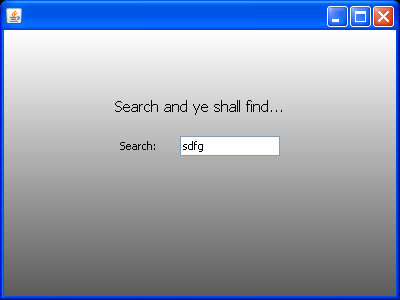
import java.awt.Color;
import java.awt.GradientPaint;
import java.awt.Graphics;
import java.awt.Graphics2D;
import java.awt.Paint;
import java.awt.Point;
import java.awt.event.ActionEvent;
import java.awt.event.ActionListener;
import javax.swing.JComponent;
import javax.swing.JEditorPane;
import javax.swing.JFrame;
import javax.swing.JLabel;
import javax.swing.JScrollPane;
import javax.swing.JTextField;
import javax.swing.SwingUtilities;
import javax.swing.UIManager;
import javax.swing.UnsupportedLookAndFeelException;
import org.jdesktop.animation.timing.Animator;
import org.jdesktop.animation.timing.interpolation.PropertySetter;
import org.jdesktop.animation.transitions.Effect;
import org.jdesktop.animation.transitions.EffectsManager;
import org.jdesktop.animation.transitions.ScreenTransition;
import org.jdesktop.animation.transitions.TransitionTarget;
import org.jdesktop.animation.transitions.effects.CompositeEffect;
import org.jdesktop.animation.transitions.effects.FadeIn;
/*
* SearchTransition.java
*
* Created on May 3, 2007, 3:05 PM
*
* Copyright (c) 2007, Sun Microsystems, Inc
* All rights reserved.
*
* Redistribution and use in source and binary forms, with or without
* modification, are permitted provided that the following conditions
* are met:
*
* * Redistributions of source code must retain the above copyright
* notice, this list of conditions and the following disclaimer.
* * Redistributions in binary form must reproduce the above
* copyright notice, this list of conditions and the following
* disclaimer in the documentation and/or other materials provided
* with the distribution.
* * Neither the name of the TimingFramework project nor the names of its
* contributors may be used to endorse or promote products derived
* from this software without specific prior written permission.
*
* THIS SOFTWARE IS PROVIDED BY THE COPYRIGHT HOLDERS AND CONTRIBUTORS
* "AS IS" AND ANY EXPRESS OR IMPLIED WARRANTIES, INCLUDING, BUT NOT
* LIMITED TO, THE IMPLIED WARRANTIES OF MERCHANTABILITY AND FITNESS FOR
* A PARTICULAR PURPOSE ARE DISCLAIMED. IN NO EVENT SHALL THE COPYRIGHT
* OWNER OR CONTRIBUTORS BE LIABLE FOR ANY DIRECT, INDIRECT, INCIDENTAL,
* SPECIAL, EXEMPLARY, OR CONSEQUENTIAL DAMAGES (INCLUDING, BUT NOT
* LIMITED TO, PROCUREMENT OF SUBSTITUTE GOODS OR SERVICES; LOSS OF USE,
* DATA, OR PROFITS; OR BUSINESS INTERRUPTION) HOWEVER CAUSED AND ON ANY
* THEORY OF LIABILITY, WHETHER IN CONTRACT, STRICT LIABILITY, OR TORT
* (INCLUDING NEGLIGENCE OR OTHERWISE) ARISING IN ANY WAY OUT OF THE USE
* OF THIS SOFTWARE, EVEN IF ADVISED OF THE POSSIBILITY OF SUCH DAMAGE.
*/
/**
*
* @author Chet
*/
public class SearchTransition extends JComponent implements TransitionTarget,
ActionListener {
//
// GUI components used in the application screens
//
JLabel instructions = new JLabel("Search and ye shall find...");
JLabel searchLabel = new JLabel("Search:");
JTextField searchField = new JTextField("");
JEditorPane results = new JEditorPane("text/html",
"<html><body><b>Dung Beetles</b>: An Ode<br/>" +
"My Life with <b>Dung Beetles</b><br/>" +
"<b>Beetle</b> Bailey Gets Latrine Duty<br/>" +
"Evolution's Oddities<br/>" +
"Society's Parasites<br/>" +
"You <b>Dung</b> Me Wrong: A Country Music History<br/>" +
"Ding, <b>Dung</b>, The Witch is Dead<br/>" +
"'To be or not to <b>beetle</b>'<br/>" +
"Gross Insects of the World<br/>" +
"Nature's Sanitation Engineers<br/>" +
"Why are they here?<br/>" +
"</body></html>");
JScrollPane scroller = new JScrollPane(results);
private static final int LABEL_W = 50;
private static final int LABEL_H = 20;
private static final int FIELD_W = 100;
private static final int FIELD_H = 20;
private static final int INSTRUCTIONS_W = 170;
private static final int INSTRUCTIONS_H = 20;
private static final int RESULTS_X = 30;
//
// Animation variables
//
Animator animator = new Animator(500); // Animate for half-second
// Setup transition with:
// "this" as the transition container
// "this" as the TransitionTarget callback object
// animator as the animator that drives the transition
ScreenTransition transition = new ScreenTransition(this,
this, animator);
private CompositeEffect moverFader = null;
//
// Misc other instance variables
//
private int currentScreen = 0; // Which screen are we on?
private int prevHeight = -1;
Paint bgGradient = null;
int prevW, prevH;
/** Creates a new instance of SearchTransition */
public SearchTransition() {
results.setEditable(false);
// Setup the animation parameters
animator.setAcceleration(.2f); // Accelerate for first 20%
animator.setDeceleration(.4f); // Decelerate for last 40%
// Set this as the listener for entries in the search field
searchField.addActionListener(this);
instructions.setFont(instructions.getFont().deriveFont(15f));
}
@Override
public void setBounds(int x, int y, int w, int h) {
super.setBounds(x, y, w, h);
if (w != prevW || h != prevH) {
// Setup GUI for current screen given new size of our container
setupNextScreen();
prevW = w;
prevH = h;
}
}
/**
* Arrange the GUI for the initial search screen.
*/
private void setupSearchScreen() {
int instructionsX = (getWidth() - INSTRUCTIONS_W) / 2;
int instructionsY = getHeight() / 4;
int searchX = (getWidth() - LABEL_W - FIELD_W - 10) / 2;
int searchY = instructionsY + INSTRUCTIONS_H + 20;
int fieldX = searchX + LABEL_W + 10;
int fieldY = searchY;
add(instructions);
add(searchLabel);
add(searchField);
instructions.setBounds(instructionsX, instructionsY,
INSTRUCTIONS_W, INSTRUCTIONS_H);
searchLabel.setBounds(searchX, searchY, LABEL_W, LABEL_H);
searchField.setBounds(fieldX, fieldY, FIELD_W, FIELD_H);
}
/**
* Arrange the GUI for the results screen
*/
public void setupResultsScreen() {
int searchX = getWidth() - LABEL_W - FIELD_W - RESULTS_X - 10;
int searchY = 10;
int fieldX = searchX + LABEL_W + 10;
int fieldY = searchY;
int resultsX = RESULTS_X;
int resultsY = searchY + LABEL_H + 20;
add(searchLabel);
add(searchField);
add(scroller);
searchLabel.setBounds(searchX, 10, LABEL_W, LABEL_H);
searchField.setBounds(fieldX, fieldY, FIELD_W, FIELD_H);
scroller.setBounds(resultsX, resultsY,
getWidth() - (2 * resultsX), getHeight() - resultsY - 20);
}
/**
* Change the gradient and effect according to the new window size
*/
private void setupBackgroundAndEffect() {
// init the background gradient according to current height
bgGradient = new GradientPaint(0, 0, Color.LIGHT_GRAY.brighter(),
0, getHeight(), Color.DARK_GRAY.brighter());
// Init resultsEffect with current component size info
MoveIn mover = new MoveIn(RESULTS_X, getHeight());
FadeIn fader = new FadeIn();
moverFader = new CompositeEffect(mover);
moverFader.addEffect(fader);
EffectsManager.setEffect(scroller, moverFader, EffectsManager.TransitionType.APPEARING);
prevHeight = getHeight();
}
/**
* Override of paintComponent() to draw the gradient background
*/
@Override
protected void paintComponent(Graphics g) {
if (bgGradient == null || getHeight() != prevHeight) {
setupBackgroundAndEffect();
}
((Graphics2D)g).setPaint(bgGradient);
g.fillRect(0, 0, getWidth(), getHeight());
}
/**
* TransitionTarget callback; clear current state and set up
* state for next screen
*/
public void setupNextScreen() {
// Clear out current GUI state
removeAll();
switch (currentScreen) {
case 0:
setupSearchScreen();
break;
case 1:
setupResultsScreen();
break;
default:
break;
}
}
// Handle user hitting Enter in the search field
public void actionPerformed(ActionEvent ae) {
if (moverFader == null || prevHeight != getHeight()) {
setupBackgroundAndEffect();
}
// Change currentScreen, used later in setupNextScreen() callback
currentScreen = (currentScreen == 0) ? 1 : 0;
transition.start();
}
private static void createAndShowGUI() {
JFrame f = new JFrame();
f.setDefaultCloseOperation(JFrame.EXIT_ON_CLOSE);
f.setSize(400, 300);
SearchTransition component = new SearchTransition();
f.add(component);
f.setVisible(true);
}
/**
* @param args the command line arguments
*/
public static void main(String[] args) {
try {
UIManager.setLookAndFeel(UIManager.getSystemLookAndFeelClassName());
} catch (ClassNotFoundException ex) {
ex.printStackTrace();
} catch (InstantiationException ex) {
ex.printStackTrace();
} catch (IllegalAccessException ex) {
ex.printStackTrace();
} catch (UnsupportedLookAndFeelException ex) {
ex.printStackTrace();
}
Runnable doCreateAndShowGUI = new Runnable() {
public void run() {
createAndShowGUI();
}
};
SwingUtilities.invokeLater(doCreateAndShowGUI);
}
}
/**
* Custom effect: moves a component in to its end location
* from a specified starting point
*/
class MoveIn extends Effect {
private Point startLocation = new Point();
public MoveIn(int x, int y) {
startLocation.x = x;
startLocation.y = y;
}
/**
* Handles setup of animation that will vary the location during the
* transition
*/
@Override
public void init(Animator animator, Effect parentEffect) {
Effect targetEffect = (parentEffect == null) ? this : parentEffect;
PropertySetter ps;
ps = new PropertySetter(targetEffect, "location",
startLocation, new Point(getEnd().getX(), getEnd().getY()));
animator.addTarget(ps);
super.init(animator, parentEffect);
}
}
 Filthy-Rich-Clients-ComponentTransitionAnimation.zip( 138 k)
Filthy-Rich-Clients-ComponentTransitionAnimation.zip( 138 k)Related examples in the same category