Canvas: Simple plot
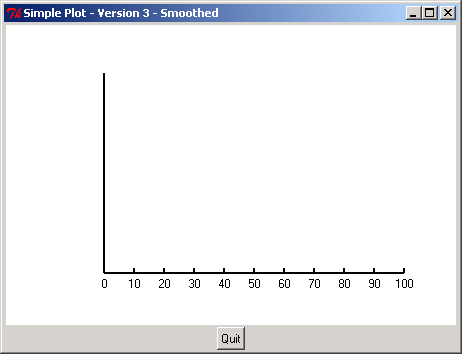
/*
An Introduction to Tkinter
Fredrik Lundh
http://www.pythonware.com/library/tkinter/introduction/
Copyright 1999 by Fredrik Lundh
*/
from Tkinter import *
def main():
root = Tk()
root.title('Simple Plot - Version 3 - Smoothed')
try:
canvas = Canvas(root, width=450, height=300, bg = 'white')
canvas.pack()
Button(root, text='Quit', command=root.quit).pack()
canvas.create_line(100,250,400,250, width=2)
canvas.create_line(100,250,100,50, width=2)
for i in range(11):
x = 100 + (i * 30)
canvas.create_line(x,250,x,245, width=2)
canvas.create_text(x,254, text='%d'% (10*i), anchor=N)
for i in range(6):
x = 250 - (i + 40)
canvas.create_line(100,y,105,y, width=2)
canvas.create_text(96,y, text='%5.1f'% (50.*i), anchor=E)
scaled = []
for x,y in [(12, 56), (20, 94), (33, 98), (45, 120), (61, 180),
(75, 160), (98, 223)]:
scaled.append(100 + 3*x, 250 - (4*y)/5)
canvas.create_line(scaled, fill='black', smooth=1)
for xs,ys in scaled:
canvas.create_oval(x-6,y-6,x+6,y+6, width=1,
outline='black', fill='SkyBlue2')
except:
print 'An error has occured!'
root.mainloop()
main()
Related examples in the same category