Canvas inside a frame
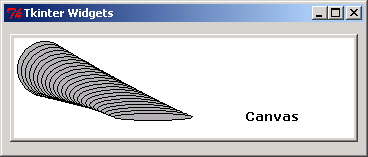
from Tkinter import *
class AllTkinterWidgets:
def __init__(self, master):
frame = Frame(master, width=500, height=400, bd=1)
frame.pack()
iframe5 = Frame(frame, bd=2, relief=RAISED)
iframe5.pack(expand=1, fill=X, pady=10, padx=5)
c = Canvas(iframe5, bg='white', width=340, height=100)
c.pack()
for i in range(25):
c.create_oval(5+(4*i),5+(3*i),(5*i)+60,(i)+60, fill='gray70')
c.create_text(260, 80, text='Canvas', font=('verdana', 10, 'bold'))
iframe5.pack(expand=1, fill=X, pady=10, padx=5)
root = Tk()
#root.option_add('*font', ('verdana', 10, 'bold'))
all = AllTkinterWidgets(root)
root.title('Tkinter Widgets')
root.mainloop()
Related examples in the same category