Bubble routed events, and write an event handler for a routed event.
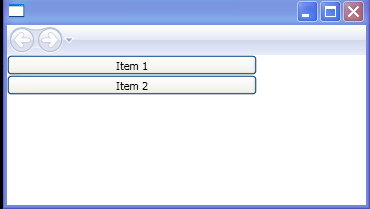
<StackPanel
xmlns="http://schemas.microsoft.com/winfx/2006/xaml/presentation"
xmlns:x="http://schemas.microsoft.com/winfx/2006/xaml"
x:Class="WpfApplication1.RoutedEventHandle" Name="dpanel" Button.Click="HandleClick">
<StackPanel.Resources>
<Style TargetType="{x:Type Button}">
<Setter Property="Height" Value="20"/>
<Setter Property="Width" Value="250"/>
<Setter Property="HorizontalAlignment" Value="Left"/>
</Style>
</StackPanel.Resources>
<Button Name="Button1">Item 1</Button>
<Button Name="Button2">Item 2</Button>
</StackPanel>
//File:Window.xaml.vb
Imports System
Imports System.Text
Imports System.Windows
Imports System.Windows.Controls
Imports System.Windows.Documents
Namespace WpfApplication1
Public Partial Class RoutedEventHandle
Inherits StackPanel
Private Sub HandleClick(sender As Object, args As RoutedEventArgs)
Dim fe As FrameworkElement = DirectCast(sender, FrameworkElement)
Console.WriteLine("Event handled by element named ")
Console.WriteLine(fe.Name)
Dim fe2 As FrameworkElement = DirectCast(args.Source, FrameworkElement)
Console.WriteLine("Event originated from source element of type ")
Console.WriteLine(args.Source.[GetType]().ToString())
Console.WriteLine(" with Name ")
Console.WriteLine(fe2.Name)
Console.WriteLine(args.RoutedEvent.RoutingStrategy)
End Sub
End Class
End Namespace
Related examples in the same category