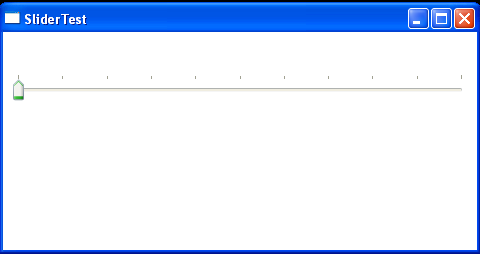A Delay of 0 and Interval of 1 make this a fast slider. : Slider « Windows Presentation Foundation « C# / CSharp Tutorial
- C# / CSharp Tutorial
- Windows Presentation Foundation
- Slider
<Window x:Class="ClassicControls.SliderTest"
xmlns="http://schemas.microsoft.com/winfx/2006/xaml/presentation"
xmlns:x="http://schemas.microsoft.com/winfx/2006/xaml"
Title="SliderTest" Height="252" Width="482"
>
<StackPanel>
<TextBlock Margin="10" TextWrapping="Wrap">
</TextBlock>
<Slider Margin="10" TickFrequency="1" TickPlacement="TopLeft"
Maximum="10" Delay="0" Interval="1"
>
</Slider>
</StackPanel>
</Window>