| 14.15.JTextField |
| 14.15.1. | Make a Text Field two columns wide |
| 14.15.2. | Sharing Data Models between two JTextField | 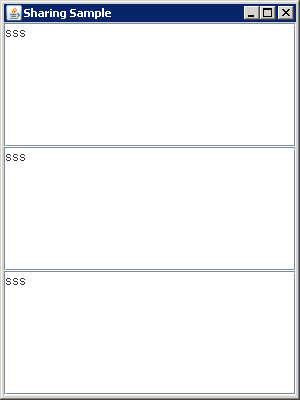 |
| 14.15.3. | Adding ActionListener to JTextField | 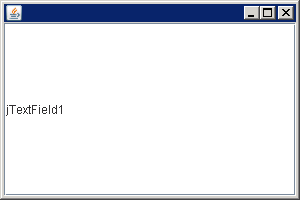 |
| 14.15.4. | Verifying Input During Focus Traversal | 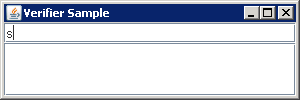 |
| 14.15.5. | JTextField with a JScrollBar for Scrolling | 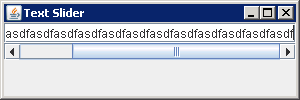 |
| 14.15.6. | Horizontal Alignment | 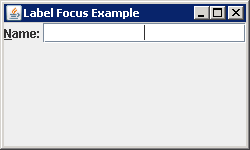 |
| 14.15.7. | Using JLabel Mnemonics: Interconnect a specific JLabel and JTextField | 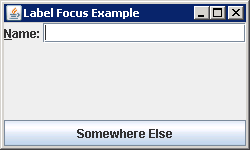 |
| 14.15.8. | To make sure that the end of the contents is visible | 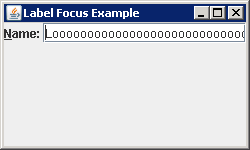 |
| 14.15.9. | Use the write() method to write the contents | 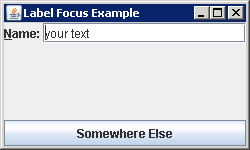 |
| 14.15.10. | Drag and drop Text Demo |
| 14.15.11. | Using Actions with Text Components: JTextField |
| 14.15.12. | HighLight painter and JTextField |
| 14.15.13. | Limit JTextField input to a maximum length |
| 14.15.14. | Apply special filter to a JTextField |
| 14.15.15. | Format JTextField's text to uppercase |
| 14.15.16. | Add key listener event handler to JTextField |
| 14.15.17. | Right justified JTextfield content |
| 14.15.18. | Set the focus on a particular JTextField |
| 14.15.19. | Customizing a JTextField Look and Feel |
| 14.15.20. | Cut, paste, and copy in a JTextField |
| 14.15.21. | Aligning the Text in a JTextField Component |
| 14.15.22. | Based on JTextField content, enable or disable a JButton |
| 14.15.23. | Subclass InputVerfier |
| 14.15.24. | extends JTextField to create integer JTextField |