Listening to JCheckBox Events with an ActionListener : JCheckBox « Swing « Java Tutorial
- Java Tutorial
- Swing
- JCheckBox
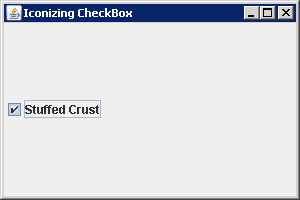
import java.awt.event.ActionEvent;
import java.awt.event.ActionListener;
import javax.swing.AbstractButton;
import javax.swing.JCheckBox;
import javax.swing.JFrame;
public class JCheckBoxActionListener {
public static void main(String args[]) {
JFrame frame = new JFrame("Iconizing CheckBox");
frame.setDefaultCloseOperation(JFrame.EXIT_ON_CLOSE);
JCheckBox aCheckBox4 = new JCheckBox("Stuffed Crust");
ActionListener actionListener = new ActionListener() {
public void actionPerformed(ActionEvent actionEvent) {
AbstractButton abstractButton = (AbstractButton) actionEvent.getSource();
boolean selected = abstractButton.getModel().isSelected();
System.out.println(selected);
// abstractButton.setText(newLabel);
}
};
aCheckBox4.addActionListener(actionListener);
frame.add(aCheckBox4);
frame.setSize(300, 200);
frame.setVisible(true);
}
}