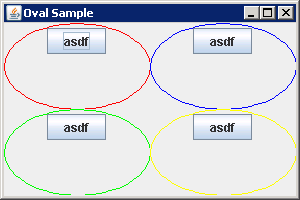
import java.awt.Color;
import java.awt.Graphics;
import java.awt.GridLayout;
import javax.swing.JButton;
import javax.swing.JFrame;
import javax.swing.JPanel;
public class OvalPanel extends JPanel {
Color color;
public OvalPanel() {
this(Color.black);
}
public OvalPanel(Color color) {
this.color = color;
}
public void paintComponent(Graphics g) {
int width = getWidth();
int height = getHeight();
g.setColor(color);
g.drawOval(0, 0, width, height);
}
public static void main(String args[]) {
JFrame frame = new JFrame("Oval Sample");
frame.setDefaultCloseOperation(JFrame.EXIT_ON_CLOSE);
frame.setLayout(new GridLayout(2, 2));
Color colors[] = { Color.RED, Color.BLUE, Color.GREEN, Color.YELLOW };
for (int i = 0; i < 4; i++) {
OvalPanel panel = new OvalPanel(colors[i]);
panel.add(new JButton("asdf"));
frame.add(panel);
}
frame.setSize(300, 200);
frame.setVisible(true);
}
}