JPanel components are opaque, while JComponents are not opaque
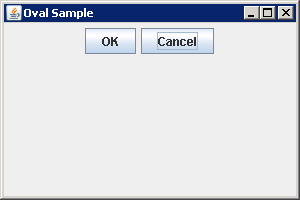
import javax.swing.JButton;
import javax.swing.JFrame;
import javax.swing.JPanel;
public class PanelWithComponents {
public static void main(String[] a) {
JPanel panel = new JPanel();
JButton okButton = new JButton("OK");
panel.add(okButton);
JButton cancelButton = new JButton("Cancel");
panel.add(cancelButton);
JFrame frame = new JFrame("Oval Sample");
frame.setDefaultCloseOperation(JFrame.EXIT_ON_CLOSE);
frame.add(panel);
frame.setSize(300, 200);
frame.setVisible(true);
}
}