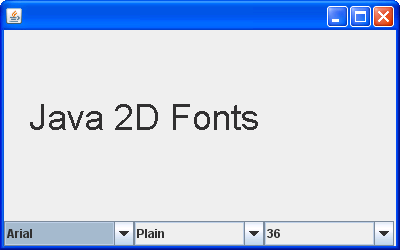
import java.awt.BorderLayout;
import java.awt.Container;
import java.awt.Font;
import java.awt.Graphics;
import java.awt.Graphics2D;
import java.awt.GraphicsEnvironment;
import java.awt.GridLayout;
import java.awt.event.ActionEvent;
import java.awt.event.ActionListener;
import javax.swing.JComboBox;
import javax.swing.JFrame;
import javax.swing.JPanel;
public class SystemFontDisplayer extends JFrame {
DisplayPanel displayPanel;
String[] fontStyleLabels = { "Plain", "Bold", "Italic", "Bold&Italic" };
int BOLDITALIC = Font.BOLD | Font.ITALIC;
int[] fontStyles = { Font.PLAIN, Font.BOLD, Font.ITALIC, BOLDITALIC };
String[] fontSizeLabels = { "8", "9", "10", "11", "12", "14", "18", "25",
"36", "72" };
JComboBox fontsBox,
fontStylesBox = new JComboBox(fontStyleLabels), fontSizesBox = new JComboBox(fontSizeLabels);
public SystemFontDisplayer() {
Container container = getContentPane();
displayPanel = new DisplayPanel();
container.add(displayPanel);
JPanel controlPanel = new JPanel();
controlPanel.setLayout(new GridLayout(1, 3));
fontsBox= new JComboBox(displayPanel.fontFamilyNames);
fontsBox.setSelectedItem("Arial");
fontsBox.addActionListener(new ComboBoxListener());
fontStylesBox.addActionListener(new ComboBoxListener());
fontSizesBox.setSelectedItem("36");
fontSizesBox.addActionListener(new ComboBoxListener());
controlPanel.add(fontsBox);
controlPanel.add(fontStylesBox);
controlPanel.add(fontSizesBox);
container.add(BorderLayout.SOUTH, controlPanel);
setDefaultCloseOperation(JFrame.EXIT_ON_CLOSE);
pack();
setSize(400, 250);
setVisible(true);
}
public static void main(String arg[]) {
new SystemFontDisplayer();
}
class ComboBoxListener implements ActionListener {
public void actionPerformed(ActionEvent e) {
JComboBox tempBox = (JComboBox) e.getSource();
if (tempBox.equals(fontsBox)) {
displayPanel.fontFamilyName = (String) tempBox.getSelectedItem();
displayPanel.repaint();
} else if (tempBox.equals(fontStylesBox)) {
displayPanel.fontStyle = fontStyles[tempBox.getSelectedIndex()];
displayPanel.repaint();
} else if (tempBox.equals(fontSizesBox)) {
displayPanel.fontSize = Integer.parseInt((String) tempBox
.getSelectedItem());
displayPanel.repaint();
}
}
}
class DisplayPanel extends JPanel {
String fontFamilyName;
int fontStyle;
int fontSize;
String[] fontFamilyNames;
public DisplayPanel() {
fontFamilyName = "Arial";
fontStyle = Font.PLAIN;
fontSize = 36;
GraphicsEnvironment ge = GraphicsEnvironment.getLocalGraphicsEnvironment();
fontFamilyNames = ge.getAvailableFontFamilyNames();
setSize(400, 225);
}
public void update(Graphics g) {
g.clearRect(0, 0, getWidth(), getHeight());
paintComponent(g);
}
public void paintComponent(Graphics g) {
super.paintComponent(g);
Graphics2D g2D = (Graphics2D) g;
g2D.setFont(new Font(fontFamilyName, fontStyle, fontSize));
g2D.drawString("Java 2D Fonts", 25, 100);
}
}
}