Create a multiple-line text field : Text « SWT « Java Tutorial
- Java Tutorial
- SWT
- Text
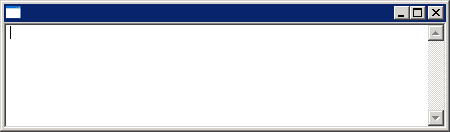
import org.eclipse.swt.SWT;
import org.eclipse.swt.layout.FillLayout;
import org.eclipse.swt.layout.GridData;
import org.eclipse.swt.widgets.Display;
import org.eclipse.swt.widgets.Shell;
import org.eclipse.swt.widgets.Text;
public class CreateMultipleLineText {
public static void main(String[] args) {
Display display = new Display();
Shell shell = new Shell(display);
shell.setLayout(new FillLayout());
// Create a multiple-line text field
Text t = new Text(shell, SWT.MULTI | SWT.BORDER | SWT.WRAP | SWT.V_SCROLL);
t.setLayoutData(new GridData(GridData.FILL_BOTH));
shell.open();
while (!shell.isDisposed()) {
if (!display.readAndDispatch()) {
display.sleep();
}
}
display.dispose();
}
}