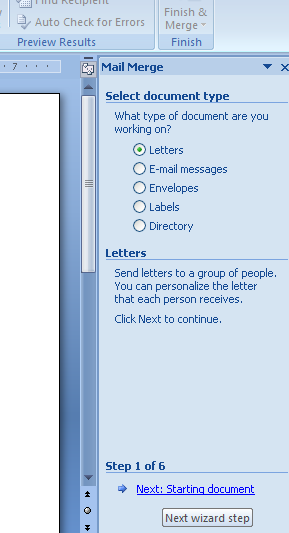Mail merge is the process of combining names and addresses with a letter-format document to produce customized documents.
There are four main steps to merging.
First, select the document you want to use.
Second, create a data file with the variable information.
Third, create the main document with the boilerplate and merge fields.
Finally, merge the main document with the data source.
Click the Mailings tab.
Click the Start Mail Merge button.
Then click Step by Step Mail Merge Wizard.
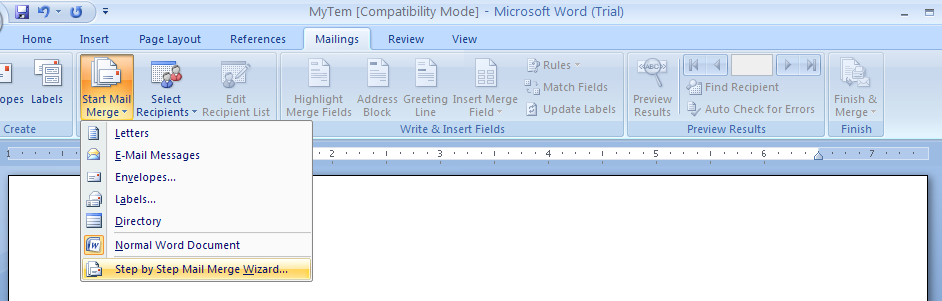
The Mail Merge task pane opens
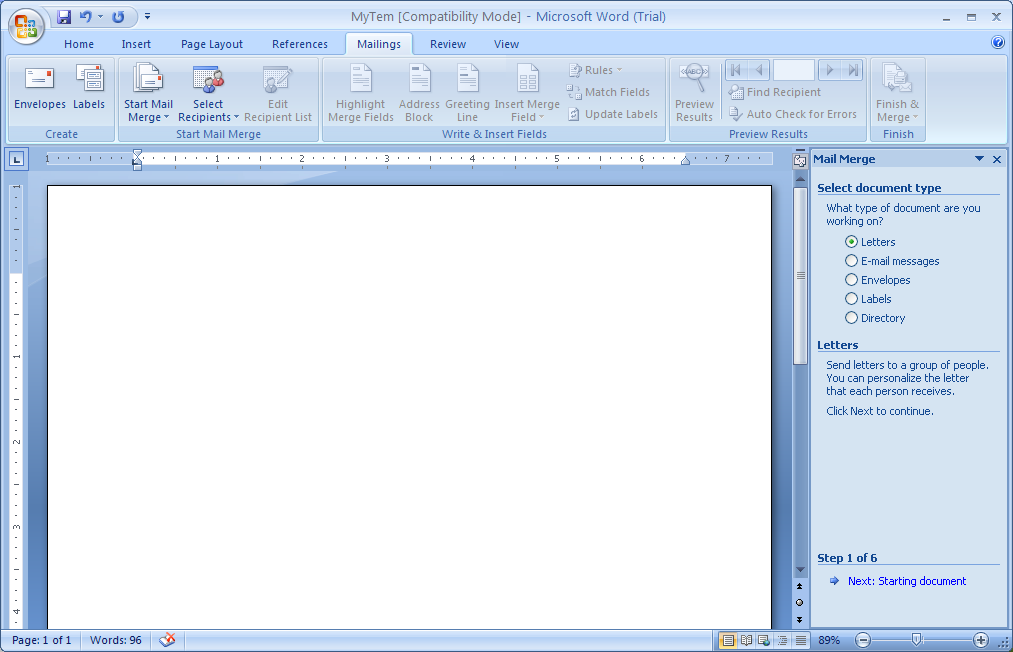
Select the type of document. Then Click Next.