Android Tutorial - Android Activity life cycle
The Activity base class defines a series of events that govern the life cycle of an activity.
The life cycle of an Android application is strictly managed by the system.
Android runs each application in a separate process, each of which hosts its own virtual machine.
The Activity class defines the following events:
onCreate()is called when the activity is first createdonStart()is called when the activity becomes visible to the useronResume()is called when the activity starts interacting with the useronPause()is called when the current activity is being paused and the previous activity is being resumedonStop()is called when the activity is no longer visible to the useronDestroy()is called before the activity is destroyed by the systemonRestart()is called when the activity has been stopped and is restarting again
You do not need to react to all of these methods.
Example
package com.java2s.app; import android.app.Activity; import android.os.Bundle; import android.util.Log; /*from w w w .ja v a 2s . com*/ public class MainActivity extends Activity { String tag = "java2s.com"; @Override public void onCreate(Bundle savedInstanceState) { super.onCreate(savedInstanceState); setContentView(R.layout.activity_main); Log.d(tag, "In the onCreate() event"); } public void onStart() { super.onStart(); Log.d(tag, "In the onStart() event"); } public void onRestart() { super.onRestart(); Log.d(tag, "In the onRestart() event"); } public void onResume() { super.onResume(); Log.d(tag, "In the onResume() event"); } public void onPause() { super.onPause(); Log.d(tag, "In the onPause() event"); } public void onStop() { super.onStop(); Log.d(tag, "In the onStop() event"); } public void onDestroy() { super.onDestroy(); Log.d(tag, "In the onDestroy() event"); } }
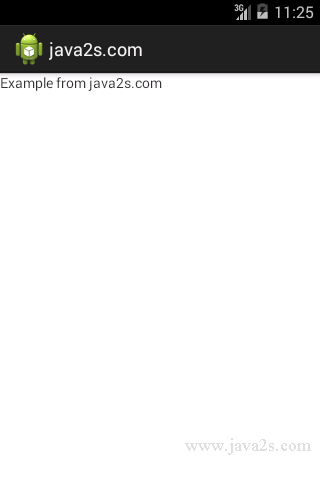
Note
When an activity is created for
the first time, the onCreate() method is called.
We can use onCreate() method to create the UI elements.
An activity is destroyed when you click the Back button. You need to write additional code in your activity to preserve its state when it is destroyed.
The onPause() method is called when an activity is sent to the
background, as well as when it is killed when the user presses the Back button.
When an activity is started, the onStart() and onResume()
methods are always called, regardless of
whether the activity is restored from the background or newly created.
We should use the onCreate() method to create and instantiate the objects
that you will be using in your application.
We should use the onResume() method to start any services or code that needs to run
while your activity is in the foreground.
We should use the onPause() method to stop any services
or code that does not need to run when your
activity is not in the foreground.
We should
use the onDestroy() method to free up resources before your activity is destroyed.
If an application has only one activity and the activity is killed, the application will still be running in memory.