Photoshop UI NavigationBar Tutorial
List of tutorials for Photoshop UI NavigationBar
Full Dark Navigation Bar Photoshop
pscloud.com,19 Images, 458 words
Create an amazing Dark Navigation Bar in this full tutorial that explains the 3 states of the nav bar, on hold, on click and hover. 1. Start by opening a new 580 * 100px file. Select the Rounded Rectangle Tool and make a small rectangle in a new laye..

Create Apple?s Navigation Bar in Photoshop from Scratch Photoshop
threestyles.com,16 Images, 1496 words
Apple has one of the cleanest designed sites on the web, which is usually hard to achieve with so much volume, just look at craigslist. So today I dedicate this post to the awesomeness of Apple and their beautiful site. Today we will try to recreate ..

Professional web 2.0 Navigation Bar. Photoshop
pscloud.com,11 Images, 126 words
Learn to make a good looking Navigation bar with a Professional Web 2.0 style, using layer styles and also you can add it a nice and simple hover. 10. Then make some stripes using the Type Tool and #b3b3b3 as color, as shown below and then change the..

Gradient Navigation Bar Photoshop
devwebpro.com,9 Images, 214 words
This tutorial will show you how to create a nice, simple navigation bar in Photoshop. You can use this bar for the navigational element of a template. First of all create a new document and prepare the background. I used a 780 160 document, but I def..

Windows Live Navigation Bar Photoshop
pscloud.com,14 Images, 366 words
1. Start by opening a new 500px by 60px file 2. Select the Rectangular Marquee Tool and set a fixed size of 500px*40px 4. Apply these layer style's to it - Gradient: #2473a5 to #005b95 to #3585b9 to #7eb1d2 5. Create a new layer, Ctrl+Click over the ..
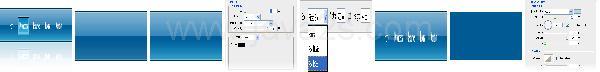
Apple Navigation Bar Photoshop
pscloud.com,14 Images, 2236 words
Learn how to create the newest Apple navigation bar that is being used at their site. 1. Start by opening a new 500px * 50px file. 2. Using the Rectangular Marquee Tool, set a Fixed Size of 480px width and 35px height, and make a selection inside the..

Learn how to create a Web 2.0 style Navigation Bar in Adobe Photoshop Photoshop
knowledge.wilsonstudioweb.com,4 Images, 283 words
Welcome to the computer based training (CBT) blog provided by WilsonStudioWeb. Here you'll discover a growing range of free educational video tutorials covering industry standard software such as Adobe Photoshop, Flash Video, Flash Media Server (FMS)..

Navigation Bar Photoshop
portfolio.hotusa.org,7 Images, 815 words
This is the finished product. It works in both black and white as shown, the image is the SAME just with a background color change. So no matter what color your website background is it will work. Step 1: New Document Start a new document with the de..

Dark Interface Navbar Photoshop
imusion.net,3 Images, 208 words
I'm not very good with HTML, if you're making seperate links on one picture...well, how do you do that? srsizzy - thats called an imagemap, you must specify coordinates for each "area" that you want to be a link or "hotspot" (in dreamweaver) might b..

Sleek Professional Navigation Bar Photoshop
devwebpro.com,13 Images, 368 words
In this tutorial I'll be showing you step-by-step how to make a very very sleek navigation bar, good for a business website template. You can view the result of this tutorial in the below image. Firstly start by making a new document in Photoshop, I ..

Classy Navbar Photoshop
emmettlollis.com,3 Images, 528 words
This free Photoshop tutorial is designed to show you an easy way to create an elegant sleek looking Navigational Bar for your site in just a few minutes. This lesson is very easy to grasp and will show you some simple techniques that you can use acro..

Photoshop Tutorials »
UI »