Python - Dictionary-Based Formatting Expressions
Introduction
String formatting also allows conversion targets on the left to refer to the keys in a dictionary coded on the right.
Demo
print( '%(qty)d more %(food)s' % {'qty': 1, 'food': 'test'} )
Result

Here, the (qty) and (food) in the format string on the left refer to keys in the dictionary literal on the right.
The code would get their associated values.
The following code shows how to use this feature to build a template.
Demo
# Template with substitution targets reply = """ # from www .java2 s .c o m Greetings... Hello %(name)s! Your age is %(age)s """ values = {'name': 'Bob', 'age': 40} # Build up values to substitute print(reply % values) # Perform substitutions
Result

The vars built-in function returns a dictionary containing all the variables that exist in the place it is called:
Demo
food = 'test' qty = 10 # ww w . jav a 2s . co m print( vars() ) print( '%(qty)d more %(food)s' % vars() ) # Variables are keys in vars()
Result
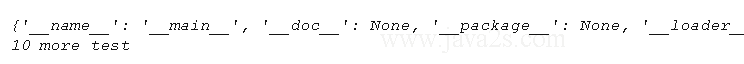
Related Topic
- String format
- String format flags
- String Formatting Expressions
- String Formatting Expression Basics
- String Format integers
- String Format floats
- String Formatting Method Basics
- String Format Method: Adding Keys, Attributes, and Offsets
- String Format Method Advanced Syntax
- String Formatting Method Advanced Examples
- String Formatting Method:Hex, octal, and binary
- Comparison to the % Formatting Expression
- String format method with a thousand-separator syntax for numbers