Python - String Format Method: Adding Keys, Attributes, and Offsets
Introduction
format method calls can support more advanced usage.
The following examples indexes a dictionary on the key "test" and then fetches the attribute "platform" from the already imported sys module object.
The second does the same, but names the objects by keyword instead of position:
Demo
import sys print( 'My {1[kind]} runs {0.platform}'.format(sys, {'kind': 'laptop'}) ) print( 'My {map[kind]} runs {sys.platform}'.format(sys=sys, map={'kind': 'laptop'}) )
Result

Square brackets in format strings can name list offsets to perform indexing.
To name negative offsets or slices, or to use arbitrary expression results in general, you must run expressions outside the format string itself:
Demo
somelist = list('TEST') print( somelist ) print( 'first={0[0]}, third={0[2]}'.format(somelist) ) print( 'first={0}, last={1}'.format(somelist[0], somelist[-1]) ) # [-1] fails in fmt # w ww.j a va2 s . c om parts = somelist[0], somelist[-1], somelist[1:3] # [1:3] fails in fmt print( 'first={0}, last={1}, middle={2}'.format(*parts) ) # Or '{}' in 2.7/3.1+
Result
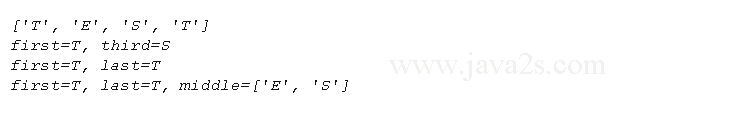
Related Topic
- String format
- String format flags
- String Formatting Expressions
- String Formatting Expression Basics
- String Format integers
- String Format floats
- Dictionary-Based Formatting Expressions
- String Formatting Method Basics
- String Format Method Advanced Syntax
- String Formatting Method Advanced Examples
- String Formatting Method:Hex, octal, and binary
- Comparison to the % Formatting Expression
- String format method with a thousand-separator syntax for numbers