Hot Track Button Host
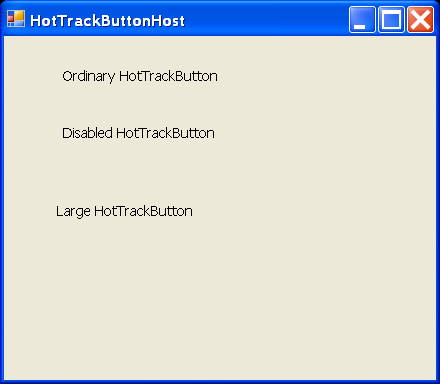
/*
User Interfaces in C#: Windows Forms and Custom Controls
by Matthew MacDonald
Publisher: Apress
ISBN: 1590590457
*/
using System.ComponentModel;
using System.Drawing;
using System;
using System.Drawing;
using System.Collections;
using System.ComponentModel;
using System.Windows.Forms;
using System.Data;
namespace HotTrackButtonHost
{
/// <summary>
/// Summary description for HotTrackButtonHost.
/// </summary>
public class HotTrackButtonHost : System.Windows.Forms.Form
{
private HotTrackButton hotTrackButton1;
internal HotTrackButton hotTrackButton2;
internal HotTrackButton HotTrackButton3;
/// <summary>
/// Required designer variable.
/// </summary>
private System.ComponentModel.Container components = null;
public HotTrackButtonHost()
{
//
// Required for Windows Form Designer support
//
InitializeComponent();
//
// TODO: Add any constructor code after InitializeComponent call
//
}
/// <summary>
/// Clean up any resources being used.
/// </summary>
protected override void Dispose( bool disposing )
{
if( disposing )
{
if (components != null)
{
components.Dispose();
}
}
base.Dispose( disposing );
}
#region Windows Form Designer generated code
/// <summary>
/// Required method for Designer support - do not modify
/// the contents of this method with the code editor.
/// </summary>
private void InitializeComponent()
{
// System.Resources.ResourceManager resources = new System.Resources.ResourceManager(typeof(HotTrackButtonHost));
this.hotTrackButton1 = new HotTrackButton();
this.hotTrackButton2 = new HotTrackButton();
this.HotTrackButton3 = new HotTrackButton();
this.SuspendLayout();
//
// hotTrackButton1
//
// this.hotTrackButton1.Image = ((System.Drawing.Bitmap)(resources.GetObject("hotTrackButton1.Image")));
this.hotTrackButton1.Location = new System.Drawing.Point(28, 128);
this.hotTrackButton1.Name = "hotTrackButton1";
this.hotTrackButton1.Size = new System.Drawing.Size(168, 36);
this.hotTrackButton1.TabIndex = 0;
this.hotTrackButton1.Text = "Large HotTrackButton";
//
// hotTrackButton2
//
this.hotTrackButton2.BackColor = System.Drawing.SystemColors.Control;
this.hotTrackButton2.Font = new System.Drawing.Font("Tahoma", 8.25F, System.Drawing.FontStyle.Regular, System.Drawing.GraphicsUnit.Point, ((System.Byte)(0)));
this.hotTrackButton2.ForeColor = System.Drawing.Color.Black;
// this.hotTrackButton2.Image = ((System.Drawing.Bitmap)(resources.GetObject("hotTrackButton2.Image")));
this.hotTrackButton2.Location = new System.Drawing.Point(32, 24);
this.hotTrackButton2.Name = "hotTrackButton2";
this.hotTrackButton2.Size = new System.Drawing.Size(168, 20);
this.hotTrackButton2.TabIndex = 1;
this.hotTrackButton2.Text = "Ordinary HotTrackButton";
//
// HotTrackButton3
//
this.HotTrackButton3.BackColor = System.Drawing.SystemColors.Control;
this.HotTrackButton3.Enabled = false;
this.HotTrackButton3.Font = new System.Drawing.Font("Tahoma", 8.25F, System.Drawing.FontStyle.Regular, System.Drawing.GraphicsUnit.Point, ((System.Byte)(0)));
this.HotTrackButton3.ForeColor = System.Drawing.Color.Black;
// this.HotTrackButton3.Image = ((System.Drawing.Bitmap)(resources.GetObject("HotTrackButton3.Image")));
this.HotTrackButton3.Location = new System.Drawing.Point(32, 68);
this.HotTrackButton3.Name = "HotTrackButton3";
this.HotTrackButton3.Size = new System.Drawing.Size(168, 28);
this.HotTrackButton3.TabIndex = 3;
this.HotTrackButton3.Text = "Disabled HotTrackButton";
//
// HotTrackButtonHost
//
this.AutoScaleBaseSize = new System.Drawing.Size(5, 14);
this.ClientSize = new System.Drawing.Size(292, 266);
this.Controls.AddRange(new System.Windows.Forms.Control[] {
this.HotTrackButton3,
this.hotTrackButton2,
this.hotTrackButton1});
this.Font = new System.Drawing.Font("Tahoma", 8.25F, System.Drawing.FontStyle.Regular, System.Drawing.GraphicsUnit.Point, ((System.Byte)(0)));
this.Name = "HotTrackButtonHost";
this.Text = "HotTrackButtonHost";
this.ResumeLayout(false);
}
#endregion
/// <summary>
/// The main entry point for the application.
/// </summary>
[STAThread]
static void Main()
{
Application.Run(new HotTrackButtonHost());
}
}
/// <summary>
/// Summary description for HotTrackButton.
/// </summary>
public class HotTrackButton : Control
{
/// <summary>
/// Required designer variable.
/// </summary>
private System.ComponentModel.Container components = null;
public HotTrackButton()
{
// This call is required by the Windows.Forms Form Designer.
InitializeComponent();
// TODO: Add any initialization after the InitForm call
}
/// <summary>
/// Clean up any resources being used.
/// </summary>
protected override void Dispose( bool disposing )
{
if( disposing )
{
if(components != null)
{
components.Dispose();
}
}
base.Dispose( disposing );
}
#region Component Designer generated code
/// <summary>
/// Required method for Designer support - do not modify
/// the contents of this method with the code editor.
/// </summary>
private void InitializeComponent()
{
components = new System.ComponentModel.Container();
}
#endregion
public enum State
{
Normal,
MouseOver,
Pushed
}
private State state = State.Normal;
private Image image;
private Rectangle bounds;
public Image Image
{
get
{
return image;
}
set
{
image = value;
bounds = new Rectangle(0, 0, image.Width + 5, image.Height + 5);
this.Invalidate();
}
}
// You must override this property to invalidate the display and
// provide automatic refresh when the property is changed.
public override string Text
{
get
{
return base.Text;
}
set
{
base.Text = value;
this.Invalidate();
}
}
protected override void OnMouseMove(System.Windows.Forms.MouseEventArgs e)
{
base.OnMouseMove(e);
// Check if the mouse pointer is over the button.
// If the mouse moves off the button surface, it will be deactivated,
// even if the button is being held in a pressed position.
// The code repaints the button only if needed.
if (bounds.Contains(e.X, e.Y))
{
if (state == State.Normal)
{
state = State.MouseOver;
this.Invalidate(bounds);
}
}
else
{
if (state != State.Normal)
{
state = State.Normal;
this.Invalidate(bounds);
}
}
}
protected override void OnMouseLeave(System.EventArgs e)
{
// Reset the button appearance. This will also deactivate the button
// if it has been pressed but not released.
// The code repaints the button only if needed.
if (state != State.Normal)
{
state = State.Normal;
this.Invalidate(bounds);
}
}
protected override void OnMouseDown(System.Windows.Forms.MouseEventArgs e)
{
// Change the button to a pushed state, provided the mouse pointer is
// over the image and the Left mouse button has been clicked
if (bounds.Contains(e.X, e.Y) &&
(e.Button & MouseButtons.Left) == MouseButtons.Left)
{
state = State.Pushed;
this.Invalidate(bounds);
}
}
protected override void OnMouseUp(System.Windows.Forms.MouseEventArgs e)
{
// Change the button to a normal state and repaint if needed.
if (!((e.Button & MouseButtons.Left) == MouseButtons.Left))
{
state = State.Normal;
if (bounds.Contains(e.X, e.Y))
{
state = State.MouseOver;
}
else
{
state = State.Normal;
}
this.Invalidate(bounds);
}
}
protected override void OnPaint(System.Windows.Forms.PaintEventArgs e)
{
if (image == null)
{
// Draw the text without the image.
e.Graphics.DrawString(this.Text, this.Font,
new SolidBrush(this.ForeColor), 10, 0);
}
else
{
if (!this.Enabled)
{
// Paint the picture in a disabled state.
ControlPaint.DrawImageDisabled(e.Graphics, image, 2, 2,
this.BackColor);
}
else
{
// Paint the image according to the button state.
switch (state)
{
case State.Normal:
e.Graphics.DrawImage(image, 2, 2);
break;
case State.MouseOver:
ControlPaint.DrawBorder3D(e.Graphics, bounds,
Border3DStyle.Raised, Border3DSide.All);
e.Graphics.DrawImage(image, 2, 2);
break;
case State.Pushed:
ControlPaint.DrawBorder3D(e.Graphics, bounds,
Border3DStyle.Sunken, Border3DSide.All);
e.Graphics.DrawImage(image, 3, 3);
break;
}
}
// Paint the caption text next to the image.
e.Graphics.DrawString(this.Text, this.Font,
new SolidBrush(this.ForeColor), bounds.Width + 3,
(bounds.Height - this.Font.Height) / 2);
}
}
protected override void OnClick(System.EventArgs e)
{
// Only propagate the click to the client if it was detected over the image.
if (state == State.Pushed)
{
base.OnClick(e);
}
}
}
}
Related examples in the same category