Button PreviewMouseLeftButtonDown action and MouseLeftButtonDown action
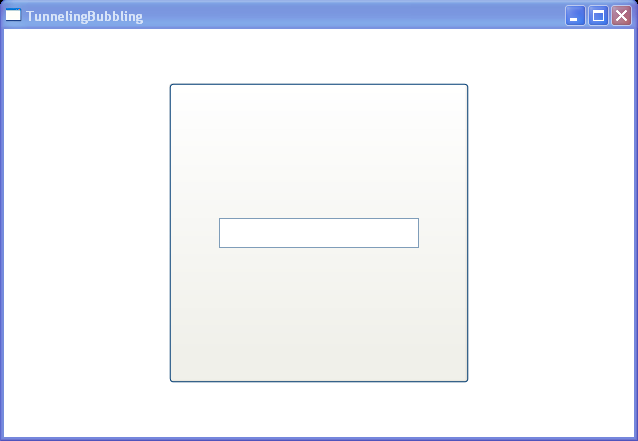
<Window x:Class="TunnelingBubbling.Window1"
xmlns="http://schemas.microsoft.com/winfx/2006/xaml/presentation"
xmlns:x="http://schemas.microsoft.com/winfx/2006/xaml"
Title="TunnelingBubbling">
<Grid MouseLeftButtonDown="MouseDownGrid"
PreviewMouseLeftButtonDown="PreviewMouseDownGrid"
Width="300" Height="300">
<Button PreviewMouseLeftButtonDown="PreviewMouseDownButton"
MouseLeftButtonDown="MouseDownButton"
Click="MyClickEvent"
Name="btnGo">
<TextBox MouseLeftButtonDown="MouseLeftButtonDown"
PreviewMouseLeftButtonDown="PreviewMouseLeftButtonDown"
Width="200" Height="30" Name="textBox1">
</TextBox>
</Button>
</Grid>
</Window>
//File:Window.xaml.cs
using System;
using System.Collections.Generic;
using System.Text;
using System.Windows;
using System.Windows.Controls;
using System.Windows.Data;
using System.Windows.Documents;
using System.Windows.Input;
using System.Windows.Media;
using System.Windows.Media.Imaging;
using System.Windows.Shapes;
using System.Diagnostics;
namespace TunnelingBubbling
{
public partial class Window1 : System.Windows.Window
{
public Window1()
{
InitializeComponent();
}
private void PreviewMouseDownGrid(object sender, RoutedEventArgs e)
{
Debug.WriteLine("PreviewMouseDownGrid");
}
private void PreviewMouseDownButton(object sender, RoutedEventArgs e)
{
Debug.WriteLine("PreviewMouseDownButton");
}
private void PreviewMouseLeftButtonDown(object sender, RoutedEventArgs e)
{
Debug.WriteLine("PreviewMouseLeftButtonDown");
}
private void MyClickEvent(object sender, RoutedEventArgs e)
{
Debug.WriteLine("MyClickEvent");
}
private void MouseLeftButtonDown(object sender, RoutedEventArgs e)
{
Debug.WriteLine("MouseLeftButtonDown");
}
private void MouseDownButton(object sender, RoutedEventArgs e)
{
Debug.WriteLine("MouseDownButton");
}
private void MouseDownGrid(object sender, RoutedEventArgs e)
{
Debug.WriteLine("MouseDownGrid");
}
}
}
Related examples in the same category