Create Form With Items
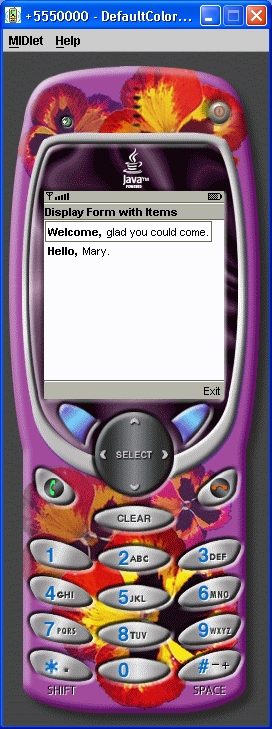
//jad file (please verify the jar size)
/*
MIDlet-Name: CreatingFormWithItems
MIDlet-Version: 1.0
MIDlet-Vendor: MyCompany
MIDlet-Jar-URL: CreatingFormWithItems.jar
MIDlet-1: CreatingFormWithItems, , CreatingFormWithItems
MicroEdition-Configuration: CLDC-1.0
MicroEdition-Profile: MIDP-1.0
MIDlet-JAR-SIZE: 100
*/
import javax.microedition.lcdui.Command;
import javax.microedition.lcdui.CommandListener;
import javax.microedition.lcdui.Display;
import javax.microedition.lcdui.Displayable;
import javax.microedition.lcdui.Form;
import javax.microedition.lcdui.StringItem;
import javax.microedition.midlet.MIDlet;
public class CreatingFormWithItems extends MIDlet implements CommandListener {
private Display display;
private Form form;
private Command exit = new Command("Exit", Command.SCREEN, 1);
public CreatingFormWithItems() {
display = Display.getDisplay(this);
StringItem messages[] = new StringItem[] { new StringItem("Welcome, ", "glad you could come."),
new StringItem("Hello, ", "Mary.") };
form = new Form("Display Form with Items", messages);
form.addCommand(exit);
form.setCommandListener(this);
}
public void startApp() {
display.setCurrent(form);
}
public void pauseApp() {
}
public void destroyApp(boolean unconditional) {
}
public void commandAction(Command command, Displayable displayable) {
if (command == exit) {
destroyApp(true);
notifyDestroyed();
}
}
}
Related examples in the same category