Word Jumbles
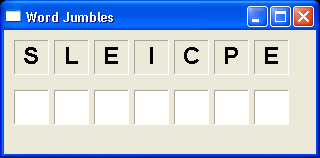
/*******************************************************************************
* All Right Reserved. Copyright (c) 1998, 2004 Jackwind Li Guojie
*
* Created on 2004-4-26 15:46:26 by JACK $Id$
*
******************************************************************************/
import org.eclipse.swt.SWT;
import org.eclipse.swt.dnd.DND;
import org.eclipse.swt.dnd.DragSource;
import org.eclipse.swt.dnd.DragSourceEvent;
import org.eclipse.swt.dnd.DragSourceListener;
import org.eclipse.swt.dnd.DropTarget;
import org.eclipse.swt.dnd.DropTargetEvent;
import org.eclipse.swt.dnd.DropTargetListener;
import org.eclipse.swt.dnd.TextTransfer;
import org.eclipse.swt.dnd.Transfer;
import org.eclipse.swt.events.DisposeEvent;
import org.eclipse.swt.events.DisposeListener;
import org.eclipse.swt.graphics.Font;
import org.eclipse.swt.widgets.Display;
import org.eclipse.swt.widgets.Label;
import org.eclipse.swt.widgets.MessageBox;
import org.eclipse.swt.widgets.Shell;
public class WordJumbles {
Display display = new Display();
Shell shell = new Shell(display);
String word;
Label[] labelsRowOne;
Label[] labelsRowTwo;
Font font = new Font(display, "Arial", 18, SWT.BOLD);
public void setDragSource(final Label label) {
// Allows text to be moved only.
int operations = DND.DROP_MOVE;
final DragSource dragSource = new DragSource(label, operations);
// Data should be transfered in plain text format.
Transfer[] formats = new Transfer[] { TextTransfer.getInstance()};
dragSource.setTransfer(formats);
dragSource.addDragListener(new DragSourceListener() {
public void dragStart(DragSourceEvent event) {
// Disallows drags if text is not available.
if (label.getText().length() == 0)
event.doit = false;
}
public void dragSetData(DragSourceEvent event) {
// Provides the text data.
if (TextTransfer.getInstance().isSupportedType(event.dataType))
event.data = label.getText();
}
public void dragFinished(DragSourceEvent event) {
// Removes the text after the move operation.
if (event.doit == true || event.detail == DND.DROP_MOVE) {
label.setText("");
}
}
});
label.addDisposeListener(new DisposeListener() {
public void widgetDisposed(DisposeEvent e) {
dragSource.dispose();
}
});
}
public void setDropTarget(final Label label) {
int operations = DND.DROP_MOVE;
final DropTarget dropTarget = new DropTarget(label, operations);
// Data should be transfered in plain text format.
Transfer[] formats = new Transfer[] { TextTransfer.getInstance()};
dropTarget.setTransfer(formats);
dropTarget.addDropListener(new DropTargetListener() {
public void dragEnter(DropTargetEvent event) {
// Does not accept any drop if the label has text on it.
if(label.getText().length() != 0)
event.detail = DND.DROP_NONE;
}
public void dragLeave(DropTargetEvent event) {
}
public void dragOperationChanged(DropTargetEvent event) {
}
public void dragOver(DropTargetEvent event) {
}
public void drop(DropTargetEvent event) {
if (TextTransfer
.getInstance()
.isSupportedType(event.currentDataType)) {
String text = (String) event.data;
label.setText(text);
// Checks the result.
check();
}
}
public void dropAccept(DropTargetEvent event) {
}
});
label.addDisposeListener(new DisposeListener() {
public void widgetDisposed(DisposeEvent e) {
dropTarget.dispose();
}
});
}
private void check() {
for(int i=0; i<word.length(); i++) {
if(! labelsRowTwo[i].getText().equals(word.charAt(i) + ""))
return;
}
MessageBox messageBox = new MessageBox(shell);
messageBox.setMessage("Success!");
messageBox.open();
}
public WordJumbles(String word) {
this.word = word;
shell.setText("Word Jumbles");
labelsRowOne = new Label[word.length()];
labelsRowTwo = new Label[word.length()];
int width = 40;
// In the production version, you need to implement random permutation
// generation.
// Apache Jakarta Commons provides this function, see
// org.apache.commons.math.random.RandomDataImpl
int[] randomPermutation = { 5, 2, 6, 3, 1, 4, 0 };
for (int i = 0; i < word.length(); i++) {
final Label labelRowOne = new Label(shell, SWT.BORDER);
labelsRowOne[i] = labelRowOne;
labelRowOne.setBounds(10 + width * i, 10, width - 5, width - 5);
labelRowOne.setFont(font);
labelRowOne.setText(word.charAt(randomPermutation[i]) + "");
labelRowOne.setAlignment(SWT.CENTER);
setDragSource(labelRowOne);
//setDropTarget(labelRowOne);
final Label labelRowTwo = new Label(shell, SWT.BORDER);
labelsRowTwo[i] = labelRowTwo;
labelRowTwo.setBounds(
10 + width * i,
20 + width,
width - 5,
width - 5);
labelRowTwo.setBackground(display.getSystemColor(SWT.COLOR_WHITE));
labelRowTwo.setFont(font);
labelRowTwo.setAlignment(SWT.CENTER);
setDragSource(labelRowTwo);
//setDropTarget(labelRowTwo);
}
shell.pack();
shell.open();
//textUser.forceFocus();
// Set up the event loop.
while (!shell.isDisposed()) {
if (!display.readAndDispatch()) {
// If no more entries in event queue
display.sleep();
}
}
display.dispose();
}
public static void main(String[] args) {
new WordJumbles("ECLIPSE");
}
}
Related examples in the same category