Android UI Tutorial - Android UI in XML
XML layout files are stored under the resources (/res/)
directory in a folder called layout.
Example
<?xml version="1.0" encoding="utf-8"?> <LinearLayout xmlns:android="http://schemas.android.com/apk/res/android" android:layout_width="fill_parent" android:layout_height="fill_parent" android:orientation="vertical"> <!-- NAME CONTAINER -->//w w w . j av a 2s . c o m <LinearLayout xmlns:android="http://schemas.android.com/apk/res/android" android:layout_width="fill_parent" android:layout_height="wrap_content" android:orientation="horizontal"> <TextView android:layout_width="wrap_content" android:layout_height="wrap_content" android:text="Name:" /> <TextView android:layout_width="wrap_content" android:layout_height="wrap_content" android:text="Java2s.com" /> </LinearLayout> <!-- ADDRESS CONTAINER --> <LinearLayout xmlns:android="http://schemas.android.com/apk/res/android" android:layout_width="fill_parent" android:layout_height="wrap_content" android:orientation="vertical"> <TextView android:layout_width="fill_parent" android:layout_height="wrap_content" android:text="Address:" /> <TextView android:layout_width="fill_parent" android:layout_height="wrap_content" android:text="Main Street" /> </LinearLayout> </LinearLayout>
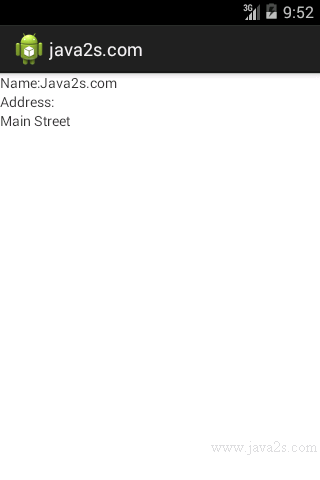
Note
The following java code references the layout setContentView(R.layout.main).
package com.java2s.app; //www . j a va2 s . c o m import android.app.Activity; import android.os.Bundle; import android.view.ViewGroup.LayoutParams; import android.widget.LinearLayout; import android.widget.TextView; public class MainActivity extends Activity { @Override public void onCreate(Bundle savedInstanceState) { super.onCreate(savedInstanceState); setContentView(R.layout.activity_main); } }