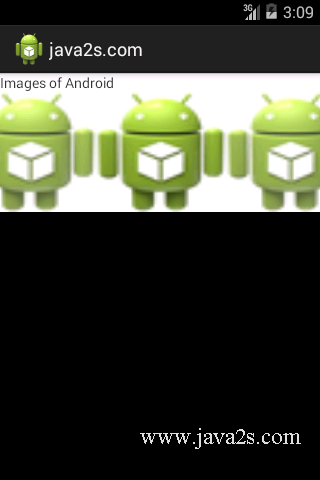Android UI Tutorial - Android ImageSwitcher
To apply some animation to the image when it transitions from one image to another, you need to use the ImageSwitcher together with the Gallery view.
Example
Modify the activity_main.xml file by adding the following statements:
<?xml version="1.0" encoding="utf-8"?> <LinearLayout xmlns:android="http://schemas.android.com/apk/res/android" android:layout_width="fill_parent" android:layout_height="fill_parent" android:orientation="vertical" > <TextView android:layout_width="fill_parent" android:layout_height="wrap_content" android:text="Images of Android" /> <Gallery android:id="@+id/gallery1" android:layout_width="fill_parent" android:layout_height="wrap_content" /> <ImageSwitcher android:id="@+id/switcher1" android:layout_width="fill_parent" android:layout_height="fill_parent" android:layout_alignParentLeft="true" android:layout_alignParentRight="true" android:layout_alignParentBottom="true" /> </LinearLayout>
Save the following to res/values/attrs.xml.
<?xml version="1.0" encoding="utf-8"?> <resources> <declare-styleable name="Gallery1"> <attr name="android:galleryItemBackground" /> </declare-styleable> </resources>
Add the following statements to the MainActivity.java file:
package com.java2s.myapplication3.app; // w ww . j a va 2 s . c o m import android.app.Activity; import android.content.Context; import android.content.res.TypedArray; import android.os.Bundle; import android.view.View; import android.view.ViewGroup; import android.view.ViewGroup.LayoutParams; import android.view.animation.AnimationUtils; import android.widget.AdapterView; import android.widget.AdapterView.OnItemClickListener; import android.widget.BaseAdapter; import android.widget.Gallery; import android.widget.ImageSwitcher; import android.widget.ImageView; import android.widget.ViewSwitcher.ViewFactory; public class MainActivity extends Activity implements ViewFactory { Integer[] imageIDs = { R.drawable.ic_launcher, R.drawable.ic_launcher, R.drawable.ic_launcher, R.drawable.ic_launcher, R.drawable.ic_launcher, R.drawable.ic_launcher, R.drawable.ic_launcher }; private ImageSwitcher imageSwitcher; @Override public void onCreate(Bundle savedInstanceState) { super.onCreate(savedInstanceState); setContentView(R.layout.activity_main); imageSwitcher = (ImageSwitcher) findViewById(R.id.switcher1); imageSwitcher.setFactory(this); imageSwitcher.setInAnimation(AnimationUtils.loadAnimation(this, android.R.anim.fade_in)); imageSwitcher.setOutAnimation(AnimationUtils.loadAnimation(this, android.R.anim.fade_out)); Gallery gallery = (Gallery) findViewById(R.id.gallery1); gallery.setAdapter(new ImageAdapter(this)); gallery.setOnItemClickListener(new OnItemClickListener() { public void onItemClick(AdapterView<?> parent, View v, int position, long id) { imageSwitcher.setImageResource(imageIDs[position]); } }); } public View makeView() { ImageView imageView = new ImageView(this); imageView.setBackgroundColor(0xFF000000); imageView.setScaleType(ImageView.ScaleType.FIT_CENTER); imageView.setLayoutParams(new ImageSwitcher.LayoutParams( LayoutParams.FILL_PARENT, LayoutParams.FILL_PARENT)); return imageView; } public class ImageAdapter extends BaseAdapter { private Context context; private int itemBackground; public ImageAdapter(Context c) { context = c; //setting the style // TypedArray a = obtainStyledAttributes(R.styleable.Gallery1); // itemBackground = a.getResourceId( // R.styleable.Gallery1_android_galleryItemBackground, 0); // a.recycle(); } //returns the number of images public int getCount() { return imageIDs.length; } //returns the item public Object getItem(int position) { return position; } //returns the ID of an item public long getItemId(int position) { return position; } //returns an ImageView view public View getView(int position, View convertView, ViewGroup parent) { ImageView imageView = new ImageView(context); imageView.setImageResource(imageIDs[position]); imageView.setScaleType(ImageView.ScaleType.FIT_XY); imageView.setLayoutParams(new Gallery.LayoutParams(150, 120)); imageView.setBackgroundResource(itemBackground); return imageView; } } }