Photoshop Text Glow Tutorial
List of tutorials for Photoshop Text Glow
Colorful Glowing Text Effect Photoshop
tutorial9.net,15 Images, 8381 words
After seeing some recent Type work by Vicen? Fontanet (or, Drasik), in his recent project for "Miniblack", I just had to give the effect a shot myself in Photoshop. It's a wondeful little style that could easily be integrated into any dark graphic de..

Glowing Polkadots Text Effect Photoshop
textuts.com,46 Images, 1103 words
In this tutorial, we are going to create a simple "polkadots" pattern, and use it with a brush to stroke the text, then, apply some simple layer styles to add the glow. - We want a dark Background for this effect, so fill the Background with the colo..

Colorful Glow Text Effects Photoshop
adobetutorialz.com,18 Images, 544 words
In this Quick Tip tutorial, you will learn how to create a glowing text effect from a scratch in Adobe Photoshop CS3 using Layer Styles. Start working by creating a new document (Ctrl+N) in Adobe Photoshop CS3 with the size 1900px by 1200px (RGB colo..

Create a fancy Glow Text effect Photoshop
websoulz.com,27 Images, 940 words
Hi guys, today I'm here with a text effect tutorial. In this tutorial we are going to learn how we can create a beautiful fancy glow text effect. And trust me; it's not that complicated as you think. So let's get started but first we need some import..

Purple Glow Text Effect Photoshop
textuts.com,27 Images, 651 words
This tutorial explains how to use simple Shadow, Glow, and Satin layer effects with a simple brush to create a hazy bright purple glow text effect. - Create a new 1152 x 864 px document. Set the Foreground color to #4f4097 and the Background color to..

Create a Unique Glowing Text with Space Background in Adobe Photoshop CS5 Photoshop
adobetutorialz.com,29 Images, 436 words
In this tutorial, I will show you the steps I took to Create this Unique Glowing Text with Space Background in Adobe Photoshop CS5. We will use techniques such as layer blending, filter effect, custom brushes and transform tools to create this text e..
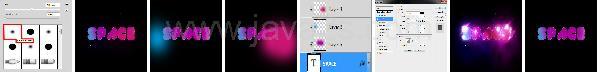
Design Stylish Embossed Text with Metal Glow Photoshop
loreleiwebdesign.com,11 Images, 556 words
It's been over 2 months since the last photoshop tutorial I had posted, but I have great news for you - I am back online with loads of new stuff to show you, so stay tune for all our upcoming tuts! Today, we will begin with this nice and beautiful te..

Awesome Aqua Blue Fancy Glow Text Effect Photoshop
websoulz.com,22 Images, 432 words
Hi Guys, Today we will create a fun aqua Blue Fancy Glow Text effect. In this tutorial we will use different techniques and blending options to create the stylish fun text. So let's see what we need to create this. Open Photoshop and create a new fil..

Create a Futuristic Glowing Text Effect Photoshop
psd.fanextra.com,18 Images, 651 words
It's always good to be inspired by the work of others. One of the main influences for this text effect was the packaging for 5Gum seen below: Create a new layer called 'background' and fill your canvas with a gradient ranging from dark gray to black...

Create a glowing blue-print style text effect in Photoshop Photoshop
hangaroundtheweb.com,18 Images, 781 words
In this tutorial, you will learn how to create a glowing and blue-print style typography effect in Photoshop using very simple and effective techniques. We will play with some layer styles and filters to create our text in a very quick time, the step..

Glowing sparkling text Photoshop
tutsforps.com,22 Images, 476 words
Create a new document 400 x 300px and fill it will black. Type the text in "Edwardian Script ITC", font-size 160 pt. Set the anti-aliasing method to Smooth, color doesn't matter as long as it is not the same as the background color. Ctrl-click (mac: ..

Photoshop Tutorials »
Text »