Photoshop Text Grunge Tutorial
List of tutorials for Photoshop Text Grunge
Simply Awesome Grunge Text Effect! Photoshop
psd.fanextra.com,28 Images, 2552 words
Open up your background image. For this particular example I've chosen this lovely example of a mouldy wall. Go to image > adjustments > desaturate to grayscale your image. Then go to adjustments > brightness/contrast and reduce the brightness to -10..

Blue Retro Grunge Text Effect Photoshop
tutorials.mysitemyway.com,35 Images, 737 words
Here we're going to show you how to create the Blue Retro Grunge text effect on Webtreats ETC. This style works great on icons as well and you can download roughly 2000 icons in this style below: Blue Retro Rusted Grunge Icons. First you will need to..
Design Abstract Text Effect with Pen Tool and Grunge Brush Decoration in Photoshop Photoshop
psdvault.com,31 Images, 261 words
In this tutorial, I will show you the steps to design this abstract text effect with pen tool and'grunge brush decoration in Photoshop. Along the way, we will practice using Pen Tool to draw some nice hair-like lines, as well as apply grunge brushset..

Create a Grungy Style Pull-Apart Text Effect in Photoshop Photoshop
psdvault.com,21 Images, 467 words
In this tutorial, I will show you the steps I took to'Create a Grungy Style Artistic Flowing Text Effect in Photoshop. This is an intermediate level Photoshop tutorial and some steps can be a bit tricky, but why not have a try! Along the way, I will ..
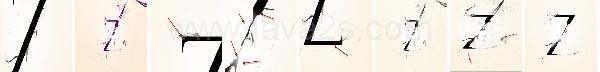
Create Grunge, Metal & Sci Fi Text Effect in Photoshop Photoshop
tutorials-share.com,19 Images, 510 words
Learn how to create a grunge, metal sci-fi/futuristic text effect using Adobe Photoshop. We'll be using textures, brushes, shapes and useful techniques. 1. Create a new document that's 630 700 pixels. Copy and Paste the Metal Texture onto the Canvas ..

Grunge Edge Text Photoshop
heathrowe.com,12 Images, 108 words
Here's a handy trick to grunge artist enthusiast. This procedure will show you how to scratch the edge off text, while maintaining it's edit ability. Start off with a basic image size and add the text that I have captured below. Font color of White (..

Create a quick grunge metal plate text in Photoshop Photoshop
hangaroundtheweb.com,10 Images, 417 words
In this tutorial, you will learn how to create a grunge metal text effect in Photoshop using very simple and effective techniques. We will play with some layer styles and filters to create our text in a very quick time, the steps are much easier to f..

Create Grunge Medieval Text in Photoshop Photoshop
bloomwebdesign.net,10 Images, 205 words
1. Create a new document that's 550 290 pixels. Copy and paste this concrete image onto the canvas. Double click on the layer to go into Blending Options and put in a back Color Overlay. 2. Next download & install this Optimus Princeps font. Write ou..

Grunge Text Photoshop
pstutorialsblog.com,6 Images, 235 words
With my last Photoshop Tutorial I showed you the technique I use to blend text on textured surfaces, using displacement maps. With this tutorial I am going to show you how you can create grungy text using displacement maps, an almost similar techniqu..

Photoshop Tutorials »
Text »