Basic steps needed to display 3D objects : 3D Basics « 3D « Java
- Java
- 3D
- 3D Basics
Basic steps needed to display 3D objects
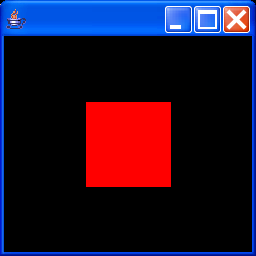
/*
The Joy of Java 3D
by Greg Hopkins
Copyright Copyright 2001
*/
/*
The following program shows you the basic steps needed to display 3D objects.
1. Create a virtual universe to contain your scene.
2. Create a data structure to contain a group of objects.
3. Add an object to the group
4. Position the viewer so that they are looking at the object
5. Add the group of objects to the universe
*/
import javax.media.j3d.BranchGroup;
import com.sun.j3d.utils.geometry.ColorCube;
import com.sun.j3d.utils.universe.SimpleUniverse;
public class Hello3d {
public Hello3d() {
SimpleUniverse universe = new SimpleUniverse();
BranchGroup group = new BranchGroup();
group.addChild(new ColorCube(0.3));
universe.getViewingPlatform().setNominalViewingTransform();
universe.addBranchGraph(group);
}
public static void main(String[] args) {
new Hello3d();
}
} // end of class Hello3d
Related examples in the same category