Struts: Creating the Controller
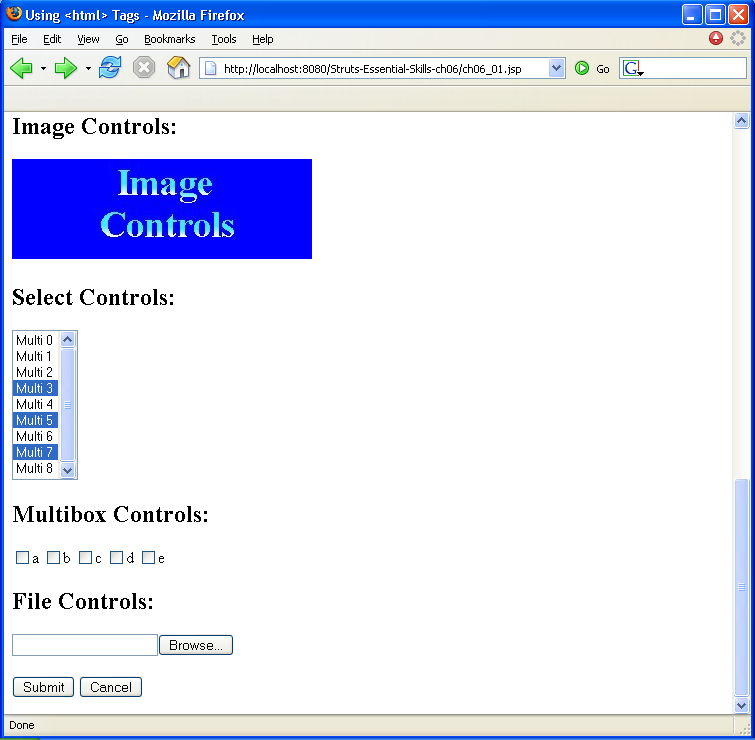
/*
Title: Struts : Essential Skills (Essential Skills)
Authors: Steven Holzner
Publisher: McGraw-Hill Osborne Media
ISBN: 0072256591
*/
//ch06_01.jsp
<%@ taglib uri="/tags/struts-html" prefix="html" %>
<%@ taglib uri="/tags/struts-logic" prefix="logic" %>
<html:html>
<head>
<title>Using <html> Tags</title>
<script language="JavaScript">
function clicker()
{
confirm("You clicked the button.");
}
</script>
</head>
<body>
<h1>Using <html> Tags</h1>
<html:errors/>
<html:form action="ch06_02.do" method="POST" enctype="multipart/form-data">
<h2>Text Fields:</h2>
<html:text property="text"/>
<br>
<h2>Text Areas:</h2>
<html:textarea property="textarea" rows="10"/>
<br>
<h2>Checkboxes:</h2>
<html:checkbox property="checkbox"/>Check Me
<br>
<h2>Radio Buttons:</h2>
<html:radio property="radio" value="red"/>red
<html:radio property="radio" value="green"/>green
<html:radio property="radio" value="blue"/>blue
<br>
<h2>Buttons:</h2>
<html:button onclick="clicker()" value="Click Me" property="text"/>
<br>
<h2>Links:</h2>
<html:link action="ch06_02">Click Me</html:link>
<br>
<h2>Images:</h2>
<html:img page="/image.jpg"/>
<br>
<h2>Image Controls:</h2>
<html:image page="/imagecontrol.jpg" property=""/>
<br>
<h2>Select Controls:</h2>
<html:select property="multipleSelect" size="9" multiple="true">
<html:option value="Multi 0">Multi 0</html:option>
<html:option value="Multi 1">Multi 1</html:option>
<html:option value="Multi 2">Multi 2</html:option>
<html:option value="Multi 3">Multi 3</html:option>
<html:option value="Multi 4">Multi 4</html:option>
<html:option value="Multi 5">Multi 5</html:option>
<html:option value="Multi 6">Multi 6</html:option>
<html:option value="Multi 7">Multi 7</html:option>
<html:option value="Multi 8">Multi 8</html:option>
</html:select>
<h2>Multibox Controls:</h2>
<html:multibox property="multiBox" value="a" />a
<html:multibox property="multiBox" value="b" />b
<html:multibox property="multiBox" value="c" />c
<html:multibox property="multiBox" value="d" />d
<html:multibox property="multiBox" value="e" />e
<br>
<h2>File Controls:</h2>
<html:file property="file" />
<br>
<br>
<html:submit value="Submit"/>
<html:cancel/>
</html:form>
</body>
</html:html>
package ch06;
import org.apache.struts.action.*;
import org.apache.struts.upload.FormFile;
import org.apache.struts.upload.MultipartRequestHandler;
import javax.servlet.http.HttpServletRequest;
import javax.servlet.http.HttpServletResponse;
import java.io.ByteArrayOutputStream;
import java.io.FileOutputStream;
import java.io.IOException;
import java.io.InputStream;
import java.io.OutputStream;
public class ch06_03 extends ActionForm
{
private String text = "";
private String X;
private String Y;
private String textarea = "";
private String[] selectItems = new String[3];
private String[] multiBox = new String[5];
private boolean checkbox = false;
private String radio = "";
private FormFile file;
private String fileText;
public String getText()
{
return text;
}
public void setText(String text)
{
this.text = text;
}
public String getTextarea()
{
return textarea;
}
public void setTextarea(String textarea)
{
this.textarea = textarea;
}
public boolean getCheckbox()
{
return checkbox;
}
public void setCheckbox(boolean checkbox)
{
this.checkbox = checkbox;
}
public String getRadio()
{
return radio;
}
public void setRadio(String radio)
{
this.radio = radio;
}
public String getX()
{
return X;
}
public void setX(String X)
{
this.X = X;
}
public String getY()
{
return Y;
}
public void setY(String Y)
{
this.Y = Y;
}
public String[] getSelectItems()
{
return selectItems;
}
public void setSelectItems(String[] selectItems)
{
this.selectItems = selectItems;
}
public String[] getMultiBox()
{
return multiBox;
}
public void setMultiBox(String[] multiBox)
{
this.multiBox = multiBox;
}
private String[] multipleSelect = {"Multi 3", "Multi 5", "Multi 7"};
public String[] getMultipleSelect() {
return (this.multipleSelect);
}
public void setMultipleSelect(String multipleSelect[]) {
this.multipleSelect = multipleSelect;
}
public FormFile getFile() {
return file;
}
public void setFile(FormFile file) {
this.file = file;
}
public String getFileText() {
try {
ByteArrayOutputStream byteStream = new ByteArrayOutputStream();
InputStream input = file.getInputStream();
byte[] dataBuffer = new byte[4096];
int numberBytes = 0;
while ((numberBytes = input.read(dataBuffer, 0, 4096)) != -1) {
byteStream.write(dataBuffer, 0, numberBytes);
}
fileText = new String(byteStream.toByteArray());
input.close();
}
catch (IOException e) {
return null;
}
return fileText;
}
public void reset(ActionMapping mapping, HttpServletRequest request)
{
}
}
package ch06;
import java.io.*;
import java.util.*;
import ch06.ch06_03;
import javax.servlet.http.HttpServletRequest;
import javax.servlet.http.HttpServletResponse;
import javax.servlet.ServletException;
import org.apache.struts.action.*;
public class ch06_02 extends Action
{
public ActionForward execute(ActionMapping mapping,
ActionForm form,
HttpServletRequest request,
HttpServletResponse response)
throws IOException, ServletException {
ActionErrors actionerrors = new ActionErrors();
ch06_03 dataForm = (ch06_03)form;
String text = dataForm.getText();
if(text.trim().equals("")) {
actionerrors.add(ActionErrors.GLOBAL_ERROR, new ActionError("error.notext"));
}
if(actionerrors.size() != 0) {
saveErrors(request, actionerrors);
return new ActionForward(mapping.getInput());
}
return mapping.findForward("success");
}
}
 Struts-Essential-Skills-ch06.zip( 1,456 k)
Struts-Essential-Skills-ch06.zip( 1,456 k)Related examples in the same category