Various Event
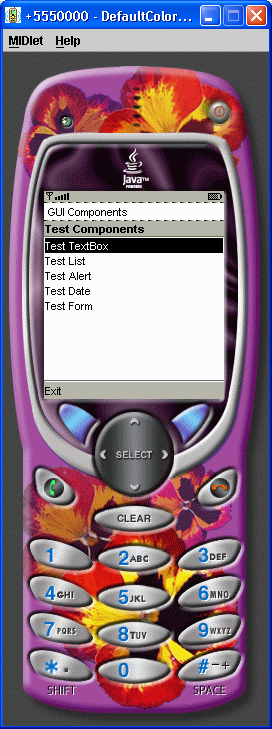
/*
Learning Wireless Java
Help for New J2ME Developers
By Qusay Mahmoud
ISBN: 0-596-00243-2
*/
import javax.microedition.lcdui.*;
import javax.microedition.midlet.*;
public class VariousEvent extends MIDlet implements CommandListener {
// display manager
Display display = null;
// a menu with items
List menu = null; // main menu
// list of choices
List choose = null;
// textbox
TextBox input = null;
// ticker
Ticker ticker = new Ticker("Test GUI Components");
// alerts
final Alert soundAlert = new Alert("sound Alert");
// date
DateField date = new DateField("Today's date: ", DateField.DATE);
// form
Form form = new Form("Form for Stuff");
// gauge
Gauge gauge = new Gauge("Gauge Label", true, 10, 0);
// text field
TextField textfield = new TextField("TextField Label", "abc", 50, 0);
// command
static final Command backCommand = new Command("Back", Command.BACK, 0);
static final Command mainMenuCommand = new Command("Main", Command.SCREEN, 1);
static final Command exitCommand = new Command("Exit", Command.STOP, 2);
String currentMenu = null;
// constructor.
public VariousEvent() {
}
/**
* Start the MIDlet by creating a list of items and associating the
* exit command with it.
*/
public void startApp() throws MIDletStateChangeException {
display = Display.getDisplay(this);
// open a db stock file
menu = new List("Test Components", Choice.IMPLICIT);
menu.append("Test TextBox", null);
menu.append("Test List", null);
menu.append("Test Alert", null);
menu.append("Test Date", null);
menu.append("Test Form", null);
menu.addCommand(exitCommand);
menu.setCommandListener(this);
menu.setTicker(ticker);
mainMenu();
}
public void pauseApp() {
display = null;
choose = null;
menu = null;
ticker = null;
form = null;
input = null;
gauge = null;
textfield = null;
}
public void destroyApp(boolean unconditional) {
notifyDestroyed();
}
// main menu
void mainMenu() {
display.setCurrent(menu);
currentMenu = "Main";
}
/**
* Test the TextBox component.
*/
public void testTextBox() {
input = new TextBox("Enter Some Text:", "", 5, TextField.ANY);
input.setTicker(new Ticker("testTextBox"));
input.addCommand(backCommand);
input.setCommandListener(this);
input.setString("");
display.setCurrent(input);
currentMenu = "input";
}
/**
* Test the List component.
*/
public void testList() {
choose = new List("Choose Items", Choice.MULTIPLE);
choose.setTicker(new Ticker("listTest"));
choose.addCommand(backCommand);
choose.setCommandListener(this);
choose.append("Item 1", null);
choose.append("Item 2", null);
choose.append("Item 3", null);
display.setCurrent(choose);
currentMenu = "list";
}
/**
* Test the Alert component.
*/
public void testAlert() {
soundAlert.setType(AlertType.ERROR);
soundAlert.setString("** ERROR **");
display.setCurrent(soundAlert);
}
/**
* Test the DateField component.
*/
public void testDate() {
java.util.Date now = new java.util.Date();
date.setDate(now);
Form f = new Form("Today's date");
f.append(date);
f.addCommand(backCommand);
f.setCommandListener(this);
display.setCurrent(f);
currentMenu = "date";
}
/**
* Test the Form component.
*/
public void testForm() {
form.append(gauge);
form.append(textfield);
form.addCommand(backCommand);
form.setCommandListener(this);
display.setCurrent(form);
currentMenu = "form";
}
/**
* Handle events.
*/
public void commandAction(Command c, Displayable d) {
String label = c.getLabel();
if (label.equals("Exit")) {
destroyApp(true);
} else if (label.equals("Back")) {
if(currentMenu.equals("list") || currentMenu.equals("input") ||
currentMenu.equals("date") || currentMenu.equals("form")) {
// go back to menu
mainMenu();
}
} else {
List down = (List)display.getCurrent();
switch(down.getSelectedIndex()) {
case 0: testTextBox();break;
case 1: testList();break;
case 2: testAlert();break;
case 3: testDate();break;
case 4: testForm();break;
}
}
}
}
Related examples in the same category