Android How to - Log Screen Orientation Changes
The following code finds out what happens to an activity's state when the device changes orientation.
Example
The following demonstrates the behavior of an activity when the device changes orientation.
<?xml version="1.0" encoding="utf-8"?> <LinearLayout xmlns:android="http://schemas.android.com/apk/res/android" android:layout_width="fill_parent" android:layout_height="fill_parent" android:orientation="vertical" > <EditText android:id="@+id/txtField1" android:layout_width="fill_parent" android:layout_height="wrap_content" /> <EditText android:layout_width="fill_parent" android:layout_height="wrap_content" /> </LinearLayout>
Java code
import android.app.Activity; import android.os.Bundle; import android.util.Log; //from w ww. java 2s. co m public class MainActivity extends Activity { @Override public void onCreate(Bundle savedInstanceState) { super.onCreate(savedInstanceState); setContentView(R.layout.main); Log.d("StateInfo", "onCreate"); } @Override public void onStart() { Log.d("StateInfo", "onStart"); super.onStart(); } @Override public void onResume() { Log.d("StateInfo", "onResume"); super.onResume(); } @Override public void onPause() { Log.d("StateInfo", "onPause"); super.onPause(); } @Override public void onStop() { Log.d("StateInfo", "onStop"); super.onStop(); } @Override public void onDestroy() { Log.d("StateInfo", "onDestroy"); super.onDestroy(); } @Override public void onRestart() { Log.d("StateInfo", "onRestart"); super.onRestart(); } }
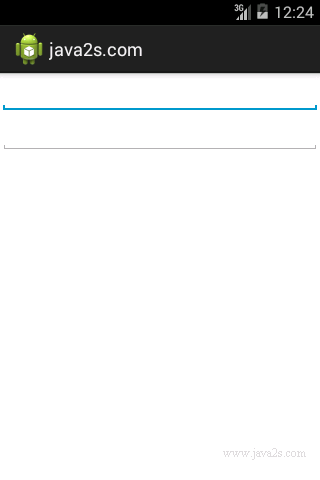
Note
You need to ensure that you take the necessary steps to preserve the state of your activity before it changes orientation.
For any activity, you should save whatever state you need to save in the onPause() method, which is fired every time the activity changes orientation.
Important
Only views that are named via the android:id attribute
in an activity will have their state persisted when the activity they are contained in is
destroyed.
For example, the user may change orientation while entering some text into an EditText
view. Any text inside the EditText view will be persisted and restored
automatically. If you do not name the EditText view using
the android:id attribute,
the activity will not be able to persist the text currently contained within it.