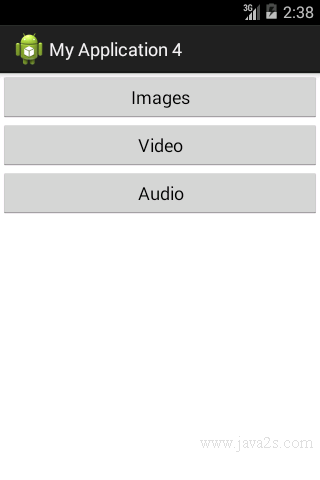Android How to - Use Intent to Get Media content
The following code shows how to Use Intent to Get Media content.
Example
Register permission
<?xml version="1.0" encoding="utf-8"?> <manifest xmlns:android="http://schemas.android.com/apk/res/android" package="com.examples.mediastore" android:versionCode="1" android:versionName="1.0"> <uses-sdk android:minSdkVersion="4" android:targetSdkVersion="19" /> <!-- Necessary for constructing a MediaStore Uri on external storage --> <uses-permission android:name="android.permission.WRITE_EXTERNAL_STORAGE" /> </manifest>
Main layout xml file
<?xml version="1.0" encoding="utf-8"?> <LinearLayout xmlns:android="http://schemas.android.com/apk/res/android" android:layout_width="fill_parent" android:layout_height="fill_parent" android:orientation="vertical" > <Button android:id="@+id/imageButton" android:layout_width="fill_parent" android:layout_height="wrap_content" android:text="Images" /> <Button android:id="@+id/videoButton" android:layout_width="fill_parent" android:layout_height="wrap_content" android:text="Video" /> <Button android:id="@+id/audioButton" android:layout_width="fill_parent" android:layout_height="wrap_content" android:text="Audio" /> </LinearLayout>
Main Activity Java code
import android.app.Activity; import android.content.Intent; import android.net.Uri; import android.os.Build; import android.os.Bundle; import android.view.View; import android.widget.Button; /*from w ww .j a v a2 s.co m*/ public class MainActivity extends Activity implements View.OnClickListener { private static final int REQUEST_AUDIO = 1; private static final int REQUEST_VIDEO = 2; private static final int REQUEST_IMAGE = 3; @Override public void onCreate(Bundle savedInstanceState) { super.onCreate(savedInstanceState); setContentView(R.layout.main); Button images = (Button)findViewById(R.id.imageButton); images.setOnClickListener(this); Button videos = (Button)findViewById(R.id.videoButton); videos.setOnClickListener(this); Button audio = (Button)findViewById(R.id.audioButton); audio.setOnClickListener(this); } @Override protected void onActivityResult(int requestCode, int resultCode, Intent data) { if(resultCode == Activity.RESULT_OK) { //Uri to user selection returned in the Intent Uri selectedContent = data.getData(); if(requestCode == REQUEST_IMAGE) { //Pass an InputStream to BitmapFactory } if(requestCode == REQUEST_VIDEO) { //Pass the Uri or a FileDescriptor to MediaPlayer } if(requestCode == REQUEST_AUDIO) { //Pass the Uri or a FileDescriptor to MediaPlayer } } } @Override public void onClick(View v) { Intent intent = new Intent(); if (Build.VERSION.SDK_INT >= Build.VERSION_CODES.KITKAT) { intent.setAction(Intent.ACTION_OPEN_DOCUMENT); } else { intent.setAction(Intent.ACTION_GET_CONTENT); } //Only return files to which we can open a stream intent.addCategory(Intent.CATEGORY_OPENABLE); //Set correct MIME type and launch switch(v.getId()) { case R.id.imageButton: intent.setType("image/*"); startActivityForResult(intent, REQUEST_IMAGE); return; case R.id.videoButton: intent.setType("video/*"); startActivityForResult(intent, REQUEST_VIDEO); return; case R.id.audioButton: intent.setType("audio/*"); startActivityForResult(intent, REQUEST_AUDIO); return; default: return; } } }