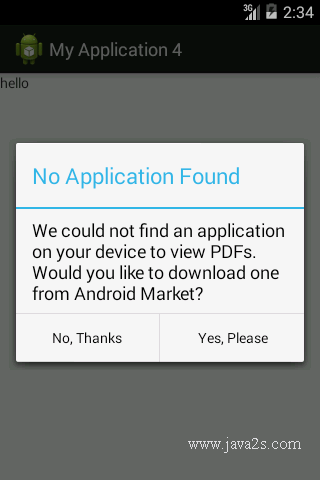Android How to - Use Intent to view PDF file
The following code shows how to Use Intent to view PDF file.
Example
Main layout xml file
<?xml version="1.0" encoding="utf-8"?> <LinearLayout xmlns:android="http://schemas.android.com/apk/res/android" android:orientation="vertical" android:layout_width="fill_parent" android:layout_height="fill_parent" > <TextView android:layout_width="fill_parent" android:layout_height="wrap_content" android:text="hello" /> </LinearLayout>
Main Activity Java code
package com.java2s.myapplication4.app; /*w w w. ja v a 2 s . c o m*/ import android.app.Activity; import android.app.AlertDialog; import android.content.ActivityNotFoundException; import android.content.DialogInterface; import android.content.Intent; import android.net.Uri; import android.os.Bundle; import android.os.Environment; import java.io.File; public class MainActivity extends Activity { @Override public void onCreate(Bundle savedInstanceState) { super.onCreate(savedInstanceState); setContentView(R.layout.activity_main); //Create a Uri for files on external storage File externalFile = new File(Environment.getExternalStorageDirectory(), "yourPDF.pdf"); Uri external = Uri.fromFile(externalFile); viewPdf(external); } private void viewPdf(Uri file) { Intent intent; intent = new Intent(Intent.ACTION_VIEW); intent.setDataAndType(file, "application/pdf"); try { startActivity(intent); } catch (ActivityNotFoundException e) { AlertDialog.Builder builder = new AlertDialog.Builder(this); builder.setTitle("No Application Found"); builder.setMessage("We could not find an application on your device to view PDFs. Would you like to download one from Android Market?"); builder.setPositiveButton("Yes, Please", new DialogInterface.OnClickListener() { @Override public void onClick(DialogInterface dialog, int which) { Intent marketIntent = new Intent(Intent.ACTION_VIEW); marketIntent.setData(Uri.parse("market://details?id=com.adobe.reader")); startActivity(marketIntent); } }); builder.setNegativeButton("No, Thanks", null); builder.create().show(); } } }